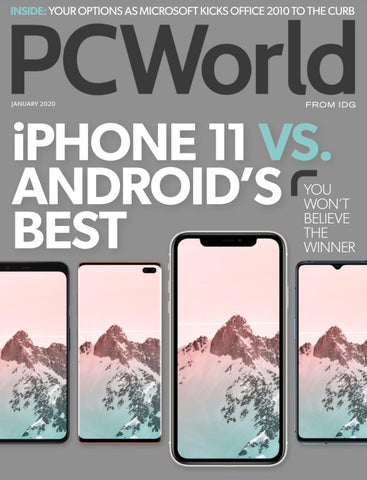INSIDE: YOUR OPTIONS AS MICROSOFT KICKS OFFICE 2010 TO THE CURB
JANUARY 2020
iPHONE 11 VS. ANDROID’S BEST
YOU WON’T BELIEVE THE WINNER
Based on USDA food security data released in 2018
,
CONTENTS
JA N UARY 20 20
» DEPARTMENTS
» FEATURE
ƺ News
ƶƼ Reviews & Ratings
ƴƳƵ Support ends for Office 2010: What you can do
ƴƴƼ Here’s How
ƴƶƹ Tech Spotlight
ƴƳƻ The Epic Game Store’s fight against Steam JANUARY 2020 PCWorld 3
MASTHEAD
EDITORIAL DIRECTOR Matt Egan EDITOR IN CHIEF, CONSUMER BRANDS Jon Phillips DESIGN DIRECTOR Robert Schultz EDITORIAL
EXECUTIVE EDITORS Melissa Riofrio, Gordon Mah Ung SENIOR EDITORS Michael Brown, Brad Chacos, Mark Hachman
ASSOCIATE EDITOR Leif Johnson COPY EDITOR Sue Voelkel DESIGN
DESIGNER Rob Woodcock ADVERTISING
SALES INQUIRIES idg.com/contact-us/
FOUNDERS
FOUNDER David Bunnell FOUNDING EDITOR Andrew Fluegelman INTERNATIONAL DATA GROUP, INC.
CHAIRMAN OF THE BOARD Walter Boyd US PRESIDENT, IDG COMMUNICATIONS Charles Lee
4 PCWorld JANUARY 2020
REPRINTS AND PERMISSIONS
You must have permission before reproducing any material from PCWorld. Send email requests to permissions@pcworld.com; please include a phone number in your message. BACK ISSUES
PCWorld back issues can be downloaded in digital format from www.zinio.com at $6.99 per issue. SUBSCRIPTION SERVICES
Access your subscription account online—24 hours a day, 7 days a week. You can use online subscription services to view your account status, change your address, pay your bill, renew your subscription, get the answers to frequently asked questions, and more. WEB pcworld.com/customer EMAIL subhelp@pcworld.com
(Send your full name and the address at which you subscribe; do not send attachments.) PHONE In the U.S. and Canada: 800/234-3498 QUESTIONS AND COLUMNS
Send material electronically to the appropriate online address listed below, or mail it to PCWorld. We reserve the right to edit letters. ANSWER LINE answer@pcworld.com MAILING LISTS
Occasionally we make our magazine subscribers’ names available to other firms whose products may interest you. To have your name excluded from these mailings, send a request and your email address to PCWorld Subscriber Services at subhelp@pcworld.com. CONTACT
PHONE 415/243-0500; FAX 415/442-1891 MAIL Editorial: 501 Second Street #600, San Francisco, CA 94107 STAFF ADDRESS To contact any PCWorld staff member, simply format the address as follows:
firstname_lastname@idg.com PUBLICATION INFORMATION
Volume 38, number 1 PCWorld™ (ISSN 0737-8939) is published monthly at $24.95 for one year (12 issues) by IDG Communications, Inc. Copyright 2020, IDG Communications, Inc. All rights reserved. PC World and Consumer Watch are registered trademarks of International Data Group, Inc., and used under license by IDG Communications, Inc. Published in the United States.
JANUARY 2020 PCWorld 5
MY SHELTER PETS ARE MY BEST FRIENDS
OLIVIA MUNN WITH FRANKIE AND CHANCE: ADOPTED 2016 AND 2014.
They’re a little bit of a lot of things, but they’re all pure love.
THESHELTERPETPROJECT.ORG
News
TECH NEWS AND TRENDS THAT WILL AFFECT YOU TODAY AND BEYOND.
The 5G phones you really want are coming in early 2020 Don’t buy a 5G phone yet, unless you want to suffer as an early adopter. BY MARK HACHMAN
L
ost amid the 5G phone hype, analysts say, is a little-known fact: None of the high-priced 5G phones currently being sold in carrier stores can access both 5G mmWave and sub-6GHz networks. It’s one of the main reasons why you shouldn’t jump on the 5G hype train too early (go.pcworld.com/5ghp). But that will
IMAGE: ONEPLUS
change during the first quarter of 2020, Qualcomm senior executives said during the company’s Snapdragon Technology Summit in Maui, Hawaii. As it stands now, 5G is basically an either-or proposition. The OnePlus 7T Pro 5G McLaren Edition that T-Mobile announced as it “turned on” its 5G network on December 6
JANUARY 2020 PCWorld 7
NEWS
5G PHONES YOU WANT COMING EARLY 2020
(go.pcworld.com/dec6) is a “lowband” phone, capable of accessing T-Mobile’s 600MHz 5G network. But it won’t be able to access the short-range, high-bandwidth, and extremely fast mmWave spectrum that Verizon is rolling out, and that T-Mobile has deployed in a handful of cities. On the other hand, phones like the Samsung Galaxy S10 5G for Verizon are optimized for high-speed mmWave communication, which yield the sort of eye-popping gigabit downloads that dominate headlines, but can’t access sub6GHz frequencies. Put another way, it’s a strong argument to avoid buying any 5G phone now, simply because there’s very little future-proofing involved. However, Alex Katouzian, senior vice president and general manager of mobile at
Qualcomm Technologies, said that will change. “Starting in [the first quarter] of 2020, you’ll see a bunch of phones that will have both [mmWave and sub-6GHz],” he said at an executive roundtable at the Qualcomm Snapdragon Technology Forum in Hawaii. According to Qualcomm president Cristiano Amon, AT&T and Verizon, the first two operators to launch mmWave, had neither midband capabilities nor dynamic spectrum sharing (DSS), which would allow the base station to use both frequencies simultaneously. Katzouian went further, saying that Qualcomm deliberately simplified the OnePlus 7T Pro 5G McLaren Edition to make it easier to roll out. “If you look at that solution, it’s...the [Snapdragon] 855 Plus and the X55,” he said. “And in order to get that into the market as fast as possible, we went sub6GHz only with them. There was no technical limitation at all.” However, change is on the horizon. A “great number” of the 200-plus designs the company has seen—presumably with the upcoming X55 modem, though he didn’t specify—include both sub-6GHz as well as Samsung’s Galaxy S10 5G is optimized for mmWave communication. mmWave capabilities, 8 PCWorld JANUARY 2020
range, Katzouian said.) So far, only the 765 and the 765G have an integrated modem. In the 865, the X55 modem remains as a discrete chip. Why should you care? Because integration usually means better battery life for your phone. Cristiano Amon, Qualcomm’s president, on stage at the Qualcomm Snapdragon Technology Summit. While Qualcomm executives had previously indicated that they had let the X55 remain as a Amon said. One carrier is also already on discrete processor because of the ability to board. Kevin Peterson, senior vice president combine it with multiple platforms, Amon went of AT&T Mobility, said in an interview that in further to say that integrating it too early risked 2020 AT&T plans to have a “full complement” a reduction in the modem’s performance. That of what he called “dual mode” devices that occurred with a Chinese competitor Amon can access millimeter wave and sub-6GHz declined to name. networks, about 15 in all. As for when customers could expect a So it sounds like if you want a futureSnapdragon 800-series chip with an proofed phone that can support “both” 5G integrated 5G modem, Amon deferred, only technologies, early 2020 will be the time to saying to make sure to attend next year’s buy—not this holiday season. Snapdragon conference. That’s a long wait, CLEARING UP MORE but Katzouian said that Qualcomm’s MODEM MYSTERIES Snapdragon 6-series chips—another step Qualcomm formally announced the next-gen down the performance food chain—would Snapdragon part, the Snapdragon 865 (go. receive 5G modem integration in the second pcworld.com/s865), as well as the slightly half of 2020. less powerful Snapdragon 765 and 765G. Qualcomm is expected to dive into the (The 865 is for flagship phones that can cost deeper details of the Snapdragon 865, upwards of $1,000, while the target market along with the 765 and gaming-focused for the 7-series chips is the $450 to $550 765G. JANUARY 2020 PCWorld 9
NEWS
Hands on with the Snapdragon 8c and 7c, Qualcomm’s value-PC play We couldn’t run benchmarks, so here are some common tasks. BY MARK HACHMAN
L
et’s be honest: We’re a bit skeptical of the new Snapdragon 7c and 8c story (go.pcworld.com/7c8c), Qualcomm’s latest expansion of its Snapdragon Compute lineup into cheaper markets. But we had a chance to play around with them, and they’re...fine? At the Qualcomm Snapdragon Technology Summit in Maui, Hawaii, the company offered reporters a chance to try out a pair of 7c and 8c demo machines. Both of the units we saw were reference designs, with pre-production hardware.
10 PCWorld JANUARY 2020
Miguel Nunes, senior director of product management for compute products, supplied us with a few more details about each chip. The 7c includes a pair of ARM Cortex-A76 “performance” cores, with six Cortex-A55 cores serving as the low-power “efficiency” cores. There’s an X15 LTE modem, too. The Snapdragon 8c uses four A76 and four A55 cores each, a higher-performing mix that’s paired with a 2Gbps X24 LTE modem or an optional 5G modem, the X55. If that means nothing to you, that’s fine: Nunes said that you should think of the Snapdragon 8cx IMAGE: MARK HACHMAN
as a Core i5, the 8c as a Core i3, and the 7c PCMark 10 Apps as a Celeron-based Microsoft Surface Laptop 3 8,034 (Core i7-1065G7) Pentium processor. Lenovo ThinkPad X1 Tablet 6,921 (3rd Gen) (Core i5-8250U) Unfortunately, the Microsoft Surface Laptop 8cx itself hasn’t exactly 5,120 (Core i5-7200U) blown the roof off the Microsoft Surface Pro X 4,448 (CMicrosoft SQ1) PC market. While Lenovo Yoga C630 (2.4GHz 3,062 Qualcomm previously 8-core Core i9 2019) Microsoft Surface Go promised that the 8cx 2,659 (Pentium Surface Go) would deliver Core i5 LO N G ER B A R S I N D I C AT E B E T T ER P E R F O R M A N C E performance in the PCMark 10 Apps performed a few standard tasks: playing back benchmark, it came up way short. (This a 4K, 60-fps video from YouTube, scrolling particular benchmark is important, as it through a large Excel spreadsheet, and directly loads Word, Excel, PowerPoint and loading fairly intensive web pages. Edge, all of which should run fairly comparably There was a bit of stutter playing back the on both ARM and Intel-based machines.) 4K video, and that’s after we made sure it had Here’s our PCMark 10 Apps score for the buffered appropriately. (The demo room Wi-Fi Microsoft Surface Pro X tablet, which uses an was satisfactory, but not overly so.) I’d say 8cx-based custom chip, the Microsoft SQ1. video performance would be satisfactory for a It’s just not even close to an older Core i5. majority of users, however. Scrolling around a The question is how much performance large Excel spreadsheet felt smooth, though the midrange (under $800 or so) and the we didn’t have the opportunity to perform any low-end (under $400) market expects, and calculations. The machine felt responsive how much Qualcomm can deliver. You’ll also enough when loading sites like PCWorld.com, have to factor in caveats like the Snapdragon’s using both the optimized version of Firefox and current inability to run 64-bit Windows apps, the new, optimized Edge. even through emulation. We had a completely different experience HANDS ON WITH THE playing Asphalt 9: Legends, the sequel to the SNAPDRAGON 8C popular Asphalt 8 racing game. Here, the Qualcomm’s demo machines came with one fast-paced race through a downtown city rule: no benchmarking. Instead, we stuttered and even paused for a second or JANUARY 2020 PCWorld 11
NEWS
HANDS ON WITH THE SNAPDR AGON 8C AND 7C
two. I found Asphalt 9 already loaded on the demo machine when I tried it; I was told later that the game ran much more smoothly on an entirely different map.
The 7c, I think, is where Qualcomm’s taking the biggest risk. Sub-$500 PCs, especially Chromebooks, dominate Amazon’s list of most popular laptops. But Qualcomm hasn’t said anything about pushing either the 7c or the 8c to the Chromebook market, leaving its slowest chip in the hands of PC makers eager to save whatever pennies they can—and a customer base that can quickly turn on you with unfavorable reviews. For me, the 7c and 8c experiences seemed roughly the same. The difference between the two machines, though, was that
while the 8c contained a paltry 4GB of RAM, the 7c boosted that to 6GB—not an enormous amount, but sufficient to get the job done. That may have offset any performance issues that arose with the use of the Sanpdragon 7c. Web browsing remained relatively smooth—but again, we were using the optimized browsers. 4K-60 video mostly played back smoothly. I didn’t have a chance to play any games, though that’s really not the point of low-end machines. With Qualcomm’s Snapdragon-powered machines, we’ve always been of the mind that you’re best off remaining within the safety of apps written strictly for the ARM architecture. Go beyond that, and problems may arise. That advice will probably hold even truer as Qualcomm moves down the food chain into value PCs.
Here are the specs of the Qualcomm Snapdragon 8c reference unit.
The system specifications of the Qualcomm Snapdragon 7c reference unit.
HANDS ON WITH THE SNAPDRAGON 7C
12 PCWorld JANUARY 2020
Project Athena notebooks perform better on battery, and Intel has the numbers to prove it Intel’s trying to steal a little of the spotlight away from Qualcomm. BY MARK HACHMAN
I
ntel’s redesign of the thin-and-light notebook, known as Project Athena (go. pcworld.com/prat), may have struggled to be more than a name to most consumers. But Intel claims that its design partnership with PC makers has paid off in a way you might not think about: battery-powered performance. “Performance” is usually synonymous with
IMAGE: GORDON MAH UNG
plugging a laptop in. Unplugging a laptop usually translates to long battery life at the expense of a slower clock speed. But Intel unveiled battery-powered performance numbers alongside the Qualcomm Snapdragon Technology Conference to bolster its design chops. Intel already has about eighteen certified JANUARY 2020 PCWorld 13
NEWS
PROJECT ATHENA NOTEBOOKS BAT TERY LIFE
com/eldr) to the Lenovo X1 Carbon (go.pcworld. com/lnx1) and the Samsung Galaxy Book Flex and Ion (go. pcworld.com/ bkfl). With each, Intel and the OEM engineers work together to design a product Intel’s list of its Project Athena PCs it co-designed with PC makers. that meets a long Project Athena designs in the marketplace, list of usability metrics, including boot time and ranging from the Dell XPS 13 (go.pcworld. app startup, as well as more general com/lp13) to HP Elite Dragonfly (go.pcworld. performance metrics that Intel calls key
Project Athena systems perform better under battery power than their counterparts, Intel claims.
14 PCWorld JANUARY 2020
performance indicators, or KPIs. Intel highlighted the performance of a (undisclosed) non-Athena system with an Athena system just to give a look at what you might be getting with its designs. Performance under battery power isn’t something reviewers usually test, but Intel’s convinced it’s worthwhile anyway. According to Martyn Stroeve, Intel’s senior director of technology marketing, notebook manufacturers were The Intel Core i7-powered Surface Laptop 3 is superior to that powered by the AMD mobile Ryzen 7. optimizing for battery life, and getting a hypothetical battery that the design work’s being done on Athena life of, say, about ten hours and twenty machines, whether you realize it or not. minutes. Intel then worked with them to Intel executives holed up in a hotel near increase performance, but shaved off twenty Qualcomm’s Snapdragon Summit also minutes of battery life as a result. reminded reporters about application “It’s still ten hours, but the system was compatibility and performance issues quicker and more responsive,” Stroeve said. associated with Qualcomm’s Snapdragon “And that’s something that we thought it was 8cx chips (go.pcworld.com/8cxs), which worthwhile to share.” compete with Intel’s Core chips. But our It’s still a somewhat obscure metric, and own testing had already turned up those issues Stroeve acknowledged that Intel’s struggling in our Microsoft Surface Pro X review (go. with how to put that more front and center pcworld.com/sprx), and had proven that the with end users. Will it eventually offer some Intel Core i7-powered Surface Laptop 3 (see sort of “Project Athena” badge or sticker? page 69) was superior to that powered by the Stroeve said they’re considering it, though AMD mobile Ryzen 7 (go.pcworld.com/r7c7), with no formal commitment to either the too. That testing also uncovered significant program or what it could be called. The differences in the SSD performance, as well. message Intel’s trying to impart, though, is JANUARY 2020 PCWorld 15
NEWS
Google first ‘Pixel feature drop’ enhances Photos, Call Screen, Duo, RAM Drop it like it’s hot. BY MICHAEL SIMON
W
hen the Pixel phone landed in 2016, the promise was that the handset would be continuously updated, not just with regular Android security and version updates, but with new features like Apple does with the iPhone. Over the years, Google has obliged by regularly bringing newer Pixel 16 PCWorld JANUARY 2020
features to older phones, but it’s stopped short of delivering big feature-packed updates. That’s changing with the first ever “Pixel feature drop.” According to a blog post (go.pcworld. com/1drp), the updates are already rolling out and involve two steps: a system update and app updates via the Play Store. It’s unclear whether the update is part of the IMAGE: MICHAEL SIMON
December security update that began rolling out last week (and has yet to hit the Pixel 4) or a newer Android 10.1 update, but it should reach all Pixel phones “in the coming weeks.” Here are the new features coming as part of the feature drop: Google Photos: Portrait Blur will let you create blurred-background portrait shots on regular photos. Call Screen (Pixel 4, U.S. only): Google Assistant will now automatically screen unknown callers and filter out detected robocalls. Google Duo (Pixel 4, U.S. only): Autoframing will keep your face centered during video calls and adjust accordingly if someone else joins. Audio will also be enhanced during bad connections as a machine learning model predicts the likely next sound. Google Duo (Pixel 2, 3, 4): You can blur the background during video calls. Also coming to the Pixel 2, 3, and 3a: • The Recorder app (go.pcworld.com/ rcap) is now available on older generations of the Pixel. • Pixel 3 and 3a users will get Live Caption (go.pcworld.com/lvcp). • Focus mode (go.pcworld.com/fcmd) is rolling out to help you stay productive and minimize distractions by easily pausing apps. • You’ll be able to flip your phone to silence it on the Pixel 2 and 2 XL. • If you use a Pixel 4 in the UK, Canada, Ireland, Singapore and Australia, you’ll
soon get the new Google Assistant (go. pcworld.com/nwas), though it will still only work in English. Additionally, Google says all Pixel devices will also receive an update to its memory management in the feature drop, a longstanding issue with Pixel phones. Google says phones will now “proactively [compress] cached applications so that users can run multiple applications at the same time—like games, streaming content and more.” It sounds like this is the start of a new update cycle for the Pixel, as Google looks to further differentiate its own phones from the rest off the Android landscape. In fact, it’s unclear whether these features will eventually be rolling out to all Android phones at all, so for now you’ll need a Pixel phone to take advantage of them.
Portrait Blur lets you produce blurred-background shots.
JANUARY 2020 PCWorld 17
NEWS
Microsoft will check off Wunderlist in May 2020 Should Microsoft have further developed Wunderlist instead of replacing it with To-Do? BY MARK HACHMAN
W
ell, you can’t argue that Microsoft isn’t giving anyone enough notice. Microsoft said recently that it plans to shut down its Wunderlist to-do list service on May 6, 2020. You’ll still be able to use Wunderlist until then, though Microsoft is cutting off new signups. You’ll have the option to remove your data from Wunderlist—or, as Microsoft hopes, export it to the company’s own To-Do app. 18 PCWorld JANUARY 2020
Microsoft originally bought the Wunderlist app in 2015, and then said in 2017 that it planned to phase out Wunderlist (go. pcworld.com/phse) in favor of a similar, self-developed app called To-Do. Since then, To-Do has been developed and integrated within other apps, such as Outlook, to provide a more holistic note-taking service across multiple Microsoft apps. At the time, Microsoft said that Wunderlist would be maintained while Microsoft nailed IMAGE: WUNDERLIST
down the functionality of To-Do. “We’re not currently working on new features for Wunderlist as we’re concentrating on our new app, Microsoft To-Do,” a Microsoft bought the Wunderlist app in 2015. Microsoft spokeswoman to work as it should, or as we’d like it to. said in 2017. “Once we are confident that we “With all our latest updates, we’re have incorporated the best of Wunderlist into confident in To-Do being the best alternative Microsoft To-Do, we will retire Wunderlist.” for Wunderlist now and so we believe it’s the However, Microsoft now seems to be right time to make the next move,” Microsoft blaming itself for its inability to maintain added. Wunderlist. “Why are we doing this now? We’ve stopped releasing new features and big updates to Wunderlist, so as the app ages it’s become more difficult to maintain,” Microsoft’s Wunderlist team wrote in a blog post (go. pcworld.com/wblg). “As technology continues to advance, we can’t guarantee that Wunderlist will continue Microsoft is recommending To-Do as the best alternative to Wunderlist. JANUARY 2020 PCWorld 19
NEWS
Google starts the countdown clock on Cloud Print, gives users a year to find an alternative Another one bites the dust. BY MICHAEL SIMON
I
n a year that’s seen the death of Inbox, Google+, and the goo.gl URL shortener (go.pcworld.com/deat), not to mention the loss of free original quality photo storage with every Pixel phone purchase, Google isn’t putting its knives away just yet. Next to go is Google Cloud Print (go. pcworld.com/cprt). Cloud Print has been around since 2010,
20 PCWorld JANUARY 2020
but despite a fancy website and deep Android and Chrome OS integration, it never actually made it out of beta. And now it never will. Google has quietly announced (go.pcworld. com/anou) that users have until December 31, 2020, to enjoy Cloud Print. When the calendar changes to 2021, “devices across all operating systems will no longer be able to print using Google Cloud Print.” IMAGE: GOOGLE
That’s 12 months away, so it’s giving users lots of time to find something new, but it’s unlikely that they’ll find anything as easy and effortless as Cloud Print. When you connect a printer to your Google Google Cloud Print never made it out of beta. Account via Chrome, you’re basically able to management capabilities print from anywhere regardless of your location. It’s unclear if Google plans on building It was especially useful in the early days of any of these features into Android 11. So take Chrome OS, when it was nearly impossible to this as your warning to find a different connect a printer any other way. workflow for your Wi-Fi printing needs as well However, with native print management as another reason to not depend on Google on Chromebooks, Google feels like it’s time services. to put Cloud Print out to pasture. In a support document, it outlines several features that are (or will be) available in Chrome OS, including a few that are still in development: • Support for external CUPS print servers, including authentication • Policy to configure connections to external CUPS print servers • APIs for third-parties to access print job metadata, submit print jobs and printer
Chromebooks such as the Pixelbook Go offer native print management.
JANUARY 2020 PCWorld 21
NEWS
AMD’s massive Adrenalin 2020 Edition update streamlines Radeon Software An overhauled interface is joined by new features like Radeon Boost and integer scaling for retro games. BY BRAD CHACOS
I
t’s that time of year again: Snow’s falling, chestnuts are roasting, and AMD’s huge annual update for Radeon Software is rolling out. While previous iterations focused on stuffing in new features—to such an extent that I wondered how AMD could further improve (go.pcworld.com/19up) its alreadyoutstanding graphics suite—AMD Radeon Software Adrenalin 2020 Edition revolves around a gorgeous visual overhaul that puts 22 PCWorld JANUARY 2020
everything you need in more obvious places. That said, it also comes with some helpful new additions that flesh out existing features, streamline your gaming experience even more, and in the case of the intriguing new Radeon Boost, can potentially supercharge your frame rates in fast-paced games. Adrenalin 2020 Edition can even act as a unified game launcher in an era of warring platforms (go.pcworld.com/wrpl). IMAGE: AMD
The days of Radeon software inferiority are over. The latest revision in a now long and consistent line of yearly improvements, AMD Radeon Software Adrenalin 2020 Edition makes an already-great graphics control center even better. Let’s dig into the new look, followed by a recap of the new features you’ll find.
FRESH NEW LOOK AMD kicked the aging Catalyst Control Center to the curb in 2015, introducing a sweeping redesign in Radeon Software Crimson (go.pcworld.com/crsm) that surpassed Nvidia’s GeForce Experience in sheer slickness. As new features like ReLive streaming, Radeon Wattman overclocking, and AMD Link were added over the years, the interface became increasingly crowded. AMD Radeon Software Adrenalin 2020 Edition brings it all back together into a more cohesive whole. It all starts with a completely rearchitected
installer that’s up to 34 percent faster than previous versions. The installer includes the ability to keep your previous settings if you’ve upgraded an existing version of Radeon Software, or you can check a box to perform a clean install and blow away any possible cobwebs. You can also choose between WHQL-certified and beta drivers with the latest bug fixes and features when those start
JANUARY 2020 PCWorld 23
NEWS
AMD’S ADRENALIN 2020 EDITION UPDATE
rolling out. Groovy. Once you’re up and running, you’ll be asked to select one of three preset profiles, all of which activate different features by default. The Standard profile turns on FreeSync only when you connect a compatible monitor—a setting enabled for all three profiles. The Gamer profile focuses on delivering better graphics with great frame rates, enabling AMD’s Enhanced Sync, Radeon Image Sharpening, Radeon Anti-Lag, and Virtual Super Resolution options. The E-sports profile optimizes around pure performance when every second of latency matters. It skips Enhanced Sync and Virtual Super Resolution, and limits the tessellation image to 8X, with Radeon Image Sharpening and Anti-Lag also active. You can manually change each option or your profile after setup. Then you say hello to the new-look Radeon Software interface. You can summon it at any time, inside of games or on your 24 PCWorld JANUARY 2020
desktop, by pressing ALT + R. Your most recently played games are at the forefront of the new interface, complete with performance metrics and hours played for each title, which AMD constantly tracks in the background now. If you want to hop back into things, you can launch your most recent game with one click. Selecting the gaming center in the main interface brings you to the new Gaming tab, where you can select a title to see the same performance and time metrics, a compatibility checker that compares your current hardware against what the developers recommend, and graphics and display options galore if you want to set specific settings for the particular game, rather than globally. You can also
launch your game from here, regardless of which launcher it requires. Check it out in the above screenshot. Underneath the Last Played box on the main screen, you’ll find some quick media capture tools allowing you to take a screenshot, record a video, create a GIF, or capture an instant replay of your last action
quickly and easily. These are the sorts of tools that used to live under the ReLive brand, but that’s being retired, with all capture tools consolidated under Radeon Software Adrenalin 2020 Edition’s Streaming tab. You’ll find more extensive live streaming and media creation options there. AMD provides everything you need to start recording videos, complete with a scene editor and more—no complicated third-party software like OBS or X-Split needed if all you want is a straightforward stream. Finally, the right rail/ column of the main screen is dedicated to basic system information. You’ll see the status of your drivers and whether new ones are available, along with a Device Status module that shows whether you have a phone or tablet connected via AMD Link. (The AMD Link mobile app will receive an overhaul of its own to match the look and feel of Adrenalin 2020 Edition.) AMD’s Upgrade Advisor lets you know at a glance whether your hardware’s up to snuff for modern gaming, while a Tutorials section JANUARY 2020 PCWorld 25
NEWS
AMD’S ADRENALIN 2020 EDITION UPDATE
shines more light on available features. You’ll see different sections available across the app’s title bar. Streaming holds the video options formerly known as ReLive, as we’ve discussed. If you’re recording gameplay, pressing ALT + R to summon the Radeon Overlay The Streaming tab interface for live streaming. in-game displays a different main screen than the standard one we just discussed. You captured with Radeon Software, while the can see it below. Compatibility section provides a broader The Gaming tab, again, lets you dig overview of whether your hardware meets the deeper into the details for individual games. requirements for all your games, respectively. A supplementary Media section lets you The Performance tab’s Metrics section browse through and edit any media you’ve provides just that—a look at how your system hardware’s performing. The Tuning section of the Performance tab holds all the overclocking, fan control, and undervolting options previously known as Radeon Wattman, a brand that’s also being retired. This is where geeks can optimize their graphics card, complete with an overhauled manual view with 26 PCWorld JANUARY 2020
dedicated controls for GPU tuning, fan tuning, VRAM tuning, and power tuning. The Advisor section, finally, grants access to the beginner-friendly Advisor tools (go.pcworld. com/rdav) introduced in last year’s Radeon Software update, which can help you change profiles and optimize your games and hardware. The rest of the sections sprawled across the top toolbar should be pretty straightforward. The Settings cog grants access to all the nitty-gritty options you want from GPU software in one convenient location, with settings beyond what you’ll find in the more streamlined main tabs. The Search box, well, searches for any features you can’t find. Of particular note is in the newly integrated web browser, symbolized with a globe icon. AMD integrated a lightweight, Chromium-based browser right inside of Radeon Software, so you can easily search for tips, walk-throughs, videos, and anything else when you summon the Radeon JANUARY 2020 PCWorld 27
NEWS
AMD’S ADRENALIN 2020 EDITION UPDATE
Overlay in-game. Sounds handy, especially on resource-constrained systems that might not be able to run Chrome and a game simultaneously very well.
NEW FEATURES: RADEON BOOST, INTEGER SCALING, AND MORE AMD’s Radeon Software Adrenalin 2020 Edition isn’t all style. It’s packing some interesting new substantial features too, the most intriguing of which is Radeon Boost. Radeon Boost Scott Wasson, the senior manager for product management at Radeon Technologies Group, describes Radeon Boost as a “movementbased dynamic resolution” feature. Radeon Boost intelligently reduces your game’s resolution when you’re mousing around or pushing a control stick on a gamepad—when you’re moving in game, basically. Any HUD imagery sticks to 100-percent scaling to avoid jankiness, but Radeon Boost downscales the rest of the image to either 83.3, 66.6, or 50 percent of the native resolution. When you stop moving, the resolution scales 28 PCWorld JANUARY 2020
back to 100 percent immediately. It’s not quite the same as variable rate shading, a technology introduced in Nvidia’s Turing GPU architecture (go.pcworld.com/ trgp) and since enshrined in DirectX 12 (go. pcworld.com/12dx), but Radeon Boost stems from the same core idea. With the way human perception works, it’s hard-to-impossible to see the dynamic scaling in action. Everything just looks like it should to your brain. But because of the way Radeon Boost ties to movement, it kicks in the hardest when on-screen action’s getting hot and heavy. That’s when higher performance matters most, and you can certainly feel the increased performance when bullets go flying. It’s a killer idea, and seemingly the manifestation of AMD’s 2016’s HiAlgo acquisition (go.pcworld.com/hiaq), as that company’s HiAlgo Boost (go.pcworld.com/ hilg) operated similarly. (Fun fact: Wasson says Radeon Anti-Lag was a byproduct of Boost’s
development process, which has been ongoing for several years.) While most AMD features work with many games, Radeon Boost takes a whitelistbased approach to ensure it works well with specific titles. At launch, it supports Overwatch, Borderlands 3, PlayerUnknown’s Battlegrounds, Destiny 2, GTA V, Shadow of the Tomb Raider, Rise of the Tomb Raider, and Call of Duty: WWII. It supports those games only in DirectX 11 mode. We’ve played with it a bit in Overwatch and Destiny. We haven’t had a chance to formally benchmark it yet—Radeon Boost is tied to movement, so it can’t be measured with set in-game benchmarks, and performance varies title-to-title and even session-to-session—the technology certainly seems to work well. I’m looking forward to giving it a more thorough examination soon. Integer scaling When it rains, it pours. For years, retro gaming enthusiasts begged AMD and Nvidia to add integer scaling to their drivers, which help classic (or classic-styled) pixel graphics look clearer and less blurry on modern display resolutions. For years, it didn’t happen. But
Intel’s gearing up to make its discrete graphics debut in 2020, and this summer, the company announced plans to support integer scaling in the graphics chips integrated in its popular processors, adding the capability in September (go.pcworld.com/cpsp). Spurred into action, Nvidia rolled out integer scaling for GeForce GPUs (go.pcworld.com/grdy) at the end of summer, and Adrenalin 2020 Edition gives Radeon graphics cards the same capability. Finally. You’ll find the new GPU Scaling, Scaling Mode, and Integer Scaling options in Settings > Display. Activating integer scaling doesn’t impart any additional performance cost. Radeon Image Scaling and Anti-Lag The nifty features AMD added when the Radeon RX 5700 series launched (go. pcworld.com/570r) are filling out their feature sets with some much-needed upgrades. JANUARY 2020 PCWorld 29
NEWS
AMD’S ADRENALIN 2020 EDITION UPDATE
Radeon Image Scaling works wonders, but was limited to the subset of games running on DirectX 9, DX12, and Vulkan APIs. Adrenalin 2020 Edition folds in support for the ultra-popular DX11, a.k.a. the API that most games ship with. AMD’s also adding per-game controls for RIS, moving away from the global approach. You can toggle or adjust it as wanted in-game as long as the feature was enabled before you booted up the game. Radeon Anti-Lag, on the other hand, adds DX9 support for pre-Radeon RX 5000-series GPUs, as well as a new global activation setting. The rest Mopping up, you’ll find a few other fresh additions as you poke around AMD Radeon Software Adrenalin 2020 Edition: • DirectML media filters tap into machine learning (hence the name) to de-noise images and upscale media, compatible with Radeon RX Vega or RX 5000-series GPUs • AMD’s Link mobile app now lets you stream your games outside of your local network, though you’ll need a very strong LTE (or 30 PCWorld JANUARY 2020
5G) connection for the best results • AMD Link also now supports 50Mbps bit rates, x265 game streaming, and Instant GIF support • Various performance and bug fixes compared to July’s Adrenalin 2019 Edition 19.7.1 drivers, released alongside the Radeon RX 5700 series graphics cards Like what you hear? You can snag the Radeon Software Adrenalin 2020 Edition today from AMD’s support site (go.pcworld. com/5prt), or by searching for an update in your existing Radeon Software installation.
Halo: Reach PC impressions— the prodigal son returns to the PC, with some quirks Once more unto the Reach. BY HAYDEN DINGMAN
T
he original plan, if I recall correctly, was to have the entire Halo: The Master Chief Collection (go. pcworld.com/msch) on PC by the end of 2019. Alas, that’s not going to happen. But 343 Industries did manage to get Halo: Reach out before the end of the year, the first Halo game to hit the PC since Microsoft’s ill-fated attempt to use Halo 2 to sell copies of Windows Vista back in 2007.
IMAGE: IDG
So how is it? I won’t lie—it’s kind of janky. Given how many rounds of testing Reach went through this year, I expected a more exhaustive PC version. But it works! If that’s all you care about, if you simply need to satiate your nostalgia...well, you’re probably already playing. After all, Halo: Reach “reached” the top of the Steam sales charts on release day. If you want to know what works and what doesn’t though, read on. JANUARY 2020 PCWorld 31
NEWS
HALO: REACH PC IMPRESSIONS
ILLUSION OF CHOICE First, let me say: I understand Halo: Reach is a remaster of a decade-old game. It’s been given a new coat of paint, but not a very extensive one, and thus is bound to run on basically any machine at maximum settings. That said, when I got some hands-on time with Reach at E3 (go.pcworld. com/rce3), I wrote that “I didn’t see anything in the way of graphics settings, but I assume those will be in there at release.” Come release day...nope. Still no graphics settings—or at least, not to the extent you’d expect. You have your choice of three lockeddown presets: Performance, 32 PCWorld JANUARY 2020
Reach on Performance settings. Notice the blocky trees in the background.
Reach on Original settings clears up some of the blockiness except at extreme distances.
And on Enhanced settings, well-defined foliage. Less of a difference between Enhanced and Original.
Original, and Enhanced. I imagine these are the same options as the Xbox One X, though I haven’t checked. I did toggle between the three in numerous environments, and mostly noticed differences in draw distance—and even then,
mostly between the Performance and Original modes. With Performance enabled, objects in the middle-distance (particularly trees) devolve into abstract polygonal blobs. Moving to Original greatly increases the distance at which this happens, enough so that I really had to hunt for examples to show a difference between it and the Enhanced mode. As I said, most modern PCs will run Halo: Reach maxed-out, even at higher resolutions. It’s aged well, but it’s definitely aged, and some slight Another example of Performance mode. Notice the flat lighting on the concrete improvements to buildings. textures and terrain aren’t enough to mask that fact. Logically there’s no real reason to include graphics options when most people will just set everything as high as it will go. And yet I find it somehow strange Reach doesn’t even On Original and Enhanced settings, the shadows are more clearly defined and pretend—especially the game draws the green and orange lights from the power-ups inside the left bunker. (Enhanced shown.) since I’d read that JANUARY 2020 PCWorld 33
NEWS
HALO: REACH PC IMPRESSIONS
the Reach beta tests did have more granular settings earlier this year. Where’d they disappear? Field of view has been expanded since my last handson, at least. As I said at E3: “[Field of view] is one of the more complicated hurdles 343i’s been struggling with for Halo’s PC version. The console versions of Halo were all designed to run at a specific FOV, and animations were rendered with that in mind. Changes can theoretically lead to some bizarre behavior, like Master Chief’s arm detaching from his shoulder as he throws a grenade.” The E3 demo was capped at an FOV of 90. The release version goes up to 120 degrees (I’ve been sticking to 105) which is a relief because Halo: Reach’s guns take up an absurd amount of screen real estate. That’s due in part to another change to the PC version, though this one’s optional. I’d forgotten that Halo traditionally offset the crosshair towards the bottom of the screen instead of placing it in the center. Presumably this allowed the player to see more of the world, since the console FOV was so tightly constrained. 34 PCWorld JANUARY 2020
Reach on PC defaults to a centered crosshair, which causes the guns (and your arms) to take up a ton of space at the standard 70-degree FOV. Ramp it up to 90 or more though and it starts to feel more normal. Or you can switch back to the offset crosshair, if you’re a sadist.
KEYBOARD KLUDGE If you’re buying Halo: Reach on PC, I assume it’s because you want to play Halo with a mouse and keyboard. Good news is, you can. The bad news is it’s going to take some adjustment. I’m surprised at some of the choices here, some of which I mentioned at E3. Case in point: You switch weapons by tapping the 1 key. Just the 1 key. Tap it once, you switch to your secondary weapon. Tap it again, you switch back to your main. Scrolling the mouse wheel back and forth does nothing at all, and tapping 2 to access your secondary weapon like you
would in any other PC shooter ever instead changes your grenade type. You can try and remap it, and you should. I’ve settled on Mouse Wheel Up to cycle weapons. Scrolling down still does nothing, but at least it’s almost normal. But it’s a choice so baffling I have to imagine it’s fundamental to the engine, some deep-down coding issue that’s impossible to overcome. Halo always shipped with multiple control layouts, but like any console game it was always one button per action. My suspicion is that limitation carried over to the PC, so 343 could only work with one key at a time and did the best they could. That’s a generous read, but it’s the one I’m operating under until I hear otherwise. Anyway, it’s still pretty nifty playing Halo: Reach with a mouse’s precision. I’m trending towards weapons like the DMR, Carbine, and Pistol which have the ability to (sort of) aim down sights like a standard 2019 shooter. Picking off Grunts and Jackals is relatively easy compared to the console version, given both go down with a single headshot. Elites are the only enemy I find frustrating, as they’re still
incredibly bullet spongy, especially on Heroic and Legendary difficulties. It feels weird to pump round after round into their mandibled faces with zero feedback. Feedback is an issue in general, actually. Like Gears of War 4 (go.pcworld.com/gwr4), Reach’s weapons lose a bit of their oomph in the transition to PC. I never really knew how much controller rumble contributed to the feel of Halo until I lost it. And that goes for hit indicators as well. I’ve died more than a few times because I didn’t even realize I was being shot until it was too late. Add it all up, and I’m almost tempted to cave and play with a controller. That feels like heresy, but the mouse and keyboard feel like a compromise, not an outright improvement. What you gain in precision, you lose in...well, pretty much every other aspect. It really makes you appreciate how much work Bungie must’ve put into bringing JANUARY 2020 PCWorld 35
NEWS
HALO: REACH PC IMPRESSIONS
Destiny 2 to PC (go.pcworld.com/dny2), given it was built with the same console-first mindset but plays as good or better on a mouse and keyboard.
XBOX LIVE Should it bother me that I need to sign in to my Microsoft account to play Reach on PC? Maybe...but it doesn’t. Microsoft’s come a long way since Games for Windows Live, and quite frankly Halo: Reach is one of the least offensive by modern standards. If you buy the game through Steam, it doesn’t first pop the Windows 10 Store open before you can play. There’s an in-game login screen, and that’s it. Given how deeply Microsoft accounts are tied into Windows 10, chances are you already have one. If not, it’s easy to get one. Hell, I’m pretty sure mine’s tied to a Gmail 36 PCWorld JANUARY 2020
account, not even a Microsoft service. Still, it’s something to be aware of before you buy. As a bonus, if you’ve played The Master Chief Collection on Xbox One and sign in with the same Xbox Live account, you’ll automatically pop the equivalent Steam achievements.
AGAINST ALL ODDS Concerns aside, I’m excited to have an excuse to dip into The Master Chief Collection again. Halo: Reach isn’t the game I’d choose to start with, as by the time it released I’d almost completely transitioned to first Call of Duty and then Battlefield. I have way more nostalgia for Halo and Halo 2, and a fondness for ODST’s genre-bending weirdness. But Reach has its charms. The war movie cinematography, the doomed-from-the-start
setup, the colorful comrades-inarms, it’s all very different at least. Ambitious too, and it’s easy to draw a line between the more sprawling environments of Reach and what Bungie did next with Destiny. Reach is more primitive of course, and suffers from some strange pacing and repetitive objectives as a result, but it’s still a pretty neat capstone to the Halo-that-Bungie-built. Plus, that ending. I’m excited to see it again.
GET ME THOMAS THE TANK ENGINE I’m also excited to see what happens with the mod community. Aside from mouse-andkeyboard controls, that’s the best reason to play on PC. 343’s facilitated mod support by providing two different launch options for The Master Chief Collection. The default includes anticheat measures to try and ensure the integrity of the multiplayer experience. You can also launch the game with anti-cheat disabled though, which disables achievements but allows you to do pretty much whatever you’d like outside of matchmaking. It’s not quite seamless, as you’ll need to
restore the unmodded file directory to access matchmaking again if you changed anything. 343’s said it’s working on a more elegant solution (go.pcworld.com/eleg) for the future, and official mod tools as well. Still, this is a good start.
BOTTOM LINE Nostalgia will probably carry Halo: Reach and the rest of The Master Chief Collection even if the ports aren’t great. That’s the short of it. I’m hoping 343 can fix some of my issues, especially with the controls, but it’s a faint hope. As I said, 343 ran a multitude of beta tests this year, enough to delay the release by six months or so. The fact that these problems weren’t ironed out makes me worried they can’t be. Just keep it in mind, that’s all. There are a lot of caveats at the moment. But hey, it’s Halo on PC right? The original Halo is reputedly due in early 2020, with the rest of The Master Chief Collection to follow throughout the year. See you in Zanzibar. JANUARY 2020 PCWorld 37
Reviews & Ratings
TESTED IN PCWORLD LABS WE PUT HARDWARE & SOFTWARE THROUGH RIGOROUS TESTING
iPhone 11 vs. Android’s best: An underdog does just enough to take down the champ The iPhone 11 is an incredible phone, but there’s one I like a little better. BY MICHAEL SIMON
I
t’s time to compare Apple’s iPhone to the leading Android handsets, and it should be a close race. From the launch of the first folding phone (go.pcworld. com/1fld) to the rise of 5G (go.pcworld.com/ rs5g), dual screens (go.pcworld.com/dual), waterfall displays (go.pcworld.com/wfll), and cameras, cameras, cameras (go.pcworld. com/cmcm), 2019 has delivered a dizzying
IMAGE: CHRISTOPHER HEBERT
array of new features. Apple may have surprised everyone with a price cut to its entry-level handset, but can it stack up to the best Android has to offer? Let’s go through the major specs and find out.
VIDEO: iPHONE 11 VS ANDROID’S BEST Watch now at go.pcworld.com/iva
JANUARY 2020 PCWorld 39
REVIEWS
iPHONE 11 VS ANDROID’S BEST
THE PHONES Three phones compete against the iPhone 11 this year: Samsung Galaxy S10+: I chose this model (go.pcworld.com/nwsm) because it’s cheaper than the official flagship Note 10+. Also, compared to the S10, it’s only $100 more and equipped with a much bigger battery. Google Pixel 4 XL: The newest Pixel phone (go.pcworld.com/nwpx) has a laundry list of issues, but it’s Google so it gets the nod. Plus it has a better screen and bigger battery than the smaller one. OnePlus 7T: OnePlus is on a roll. The two phones released in the United States in 2019, the 7 Pro and the 7T, raised expectations for what an affordable model can deliver. The newer 7T (go.pcworld.com/nw7t)
offers killer specs and a price that undercuts the iPhone 11’s.
DESIGN
While Samsung pushed design boundaries with an impressive reimagining of the Galaxy S10, the iPhone is starting to feel a little stale. It’s more symmetrical than the other phones here, but the notch, the thickish bezels, and the screen-to-body ratio leave much to be desired. It’s also the thickest of the bunch at 8.3mm. The giant square camera is a polarizing look, and it makes the iPhone 11 wobble when it rests on a table. The camera bump matches your chosen handset color, and while the new purple and green are nice, the glossy back picks up fingerprints early and often. Rumors suggest that Apple may dump the notch and make other changes for the iPhone 12. I hope that’s the case. If the iPhone 11 is bland, the Pixel 4 XL is just plain blah. It loses last year’s notch for a sizable forehead, a small chin, and chunky side bezels. Like Apple, Google has added a square camera array in the upper left corner, but the Pixel 4’s bump is black regardless of body color. The Pixel 4 XL (left) and iPhone 11 have very similar camera styling. I do like Google’s 40 PCWorld JANUARY 2020
The Pixel 4’s orange power button remains my favorite feature about Google’s design.
choice of materials, however. The luxurious frosted glass now covers the entire back of the phone, and it resists fingerprints, scratches, and smudges. The brushedaluminum sides echo the frosted look, and the color options—which adds orange this year to the classics black and white—are appealing. I love the colored accent button. If Google ever decides to get serious about smartphone design, it should start with the materials and work backward. Samsung’s S10+ continues to refine the Galaxy look. The top and bottom bezels are barely-there slivers, bringing the screen-tobody ratio close to 90 percent, but it feels like more because the edges of the screen drape over the sides. The back of the S10+ is just as pleasing, with a horizontal camera array set against a glass available in fantastic colors. Yes, it’s a fingerprint magnet, but so is the iPhone’s back. And unfortunately the lack of
bezels brings visual and functional problems that Samsung isn’t yet prepared to address. The oddball is the selfie camera. Lacking enough bezel to hide sensors, Samsung
Surprisingly, the iPhone 11 (far right) is slightly thicker than the other phones here, but only by a tenth of a millimeter.
JANUARY 2020 PCWorld 41
REVIEWS
iPHONE 11 VS ANDROID’S BEST
opted for a “hole-punch” camera literally embedded in the display, peering through a black circle in the upper right corner. Its off-center placement and funky design make it an eyesore. The OnePlus 7T may lack the pop-up selfie cam and edge-to-edge screen of the OnePlus 7 Pro, but its tiny “teardrop” notch, slim bezels, and thin body steal the show. Like the iPhone, the The OnePlus 7T (bottom) has the smallest camera cutout. metal sides match your chosen color (blue or silver), LCD. They all feature HDR10 and Dolby setting off the all-black front nicely. The bezels Vision, and are impressively calibrated out of aren’t much thicker than those on the S10+, the box. and I prefer the flat look over the S10+’s But they’re not created equal, especially in infinity screen. refresh rate. The standard is 60Hz, which is If the new trend is to spotlight the camera the default for all four phones, but the bump rather than try to hide it, the advantage OnePlus 7T and Pixel 4 both feature 90Hz again goes to OnePlus. The 7T’s giant circular options. The extra 30 frames per second camera array is unique, plus it’s the only means scrolling and swiping feel faster, phone here that can lie on a table without especially on the 7T. Google hamstrings the wobbling. I hope it remains a design element Pixel 4 XL somewhat by limiting this feature to on future OnePlus phones. screen brightnesses above 75 percent, Winner: OnePlus 7T though an upcoming software update will DISPLAY allegedly fix it. With such skinny bezels on all except the Pixel Screen speed isn’t the only area where 4 XL, the display commands all of your the 7T excels. The quad HD Galaxy S10+ may attention. All of the OLEDs here are supplied win for crispness and vividness, but the 7T is by Samsung, while the iPhone 11 uses an LG still bold, bright, and easy on the eyes. Like 42 PCWorld JANUARY 2020
The iPhone 11, OnePlus 7T, Galaxy S10+, and Pixel 4 XL (left to right) all have topnotch displays.
match those of an OLED, which is particularly evident when switching on the new iOS dark mode. Apple has done a fantastic job with the calibration on the iPhone 11’s display. Colors are rich and vibrant, though I would like an always-on or ambient option, especially at night when the whole display needs to light up to check the time. When it comes to brightness, the iPhone 11 shines, though the 7T was just a little better. The OnePlus 7T (right) bested the iPhone 11 when it came to brightness. However, in my testing the iPhone 11’s, the OnePlus 7T’s display is with a simple white background, the 7T was something of a testament to how much you also the most inconsistent. really need in a phone. It’s “only” full HD, Max brightness (nits) doesn’t have curved edges, and lacks OnePlus 7T: 825 ambient and always-on options, but it still iPhone 11: 765 makes a strong showing. Galaxy S10+: 715 As the only LCD of the bunch—and a Pixel 4 XL: 650 720p one at that—the iPhone 11 loses when it I’m confident in saying Google has comes to depth. The blacks of an LCD can’t JANUARY 2020 PCWorld 43
REVIEWS
iPHONE 11 VS ANDROID’S BEST
delivered its best display in the Pixel 4 XL, but that’s mainly because the ones that came before were so disappointing. It still has Google’s trademark dullness, and an overall lack of punch when left in Natural mode. But even when switched to Boosted, the Pixel 4 XL just has a flatter feel when compared to the other phones here. The Pixel 4 is particularly lackluster when placed next to the Galaxy S10+. But to be fair, most phone displays are. The Galaxy S10+ pretty much set or broke every display record there is. There aren’t enough adjectives or superlatives to describe just how gorgeous the S10+’s screen is. My only want is a higher refresh rate—and I have to assume that’s coming with the S11. Winner: Samsung Galaxy S10+
BATTERY Each phone has a respectable battery, but the S10+ is the clear standout on paper: Galaxy S10+: 4,100mAh OnePlus 7T: 3,800mAh Pixel 4 XL: 3,700mAh iPhone 11: 3,142 mAh The real-world results don’t quite match up, however. In my testing and real-world use, the S10+ bested its competitors, but not by much, while the iPhone 11 vastly outperformed its capacity. The 44 PCWorld JANUARY 2020
only one that consistently struggled to make it through a full day of use was the Pixel 4 XL. The iPhone 11 and 7T benefit from their lack of an always-on display, but some (including me) will miss that feature. The Pixel 4 XL was the most disappointing. The same OS ownership that gives Apple a ridiculous edge should propel the Pixel 4 XL to heights unseen by other Android phones, but the reality doesn’t deliver. The lack of optimization is extremely frustrating. For example, I played a two-hour movie at max brightness with all ambient and adaptive brightness toggles turned off, and this is how much battery each phone used: OnePlus 7T: 17% iPhone 11: 19% Galaxy S10+: 19% Pixel 4 XL: 21% The results are pretty close, but those
The iPhone 11 (left) has the best battery life, but not by much.
percentage points add up over the course of a day, especially because most people won’t be using their phones to watch videos for 10 hours straight. And look what happened when I ran the same video a second time with auto-and adaptive brightness turned on for all three phones, tracking the battery drain: iPhone 11: 13% OnePlus 7T: 18% Galaxy S10+: 19% With giant screens and lots of pixels, the OnePlus 7T (left), Galaxy S10+ (center), and Pixel 4 XL (right) all have giant batteries. Pixel 4 XL: 20% Apple’s advantage comes CHARGING into play when iOS starts working its magic. We no longer need to wait hours to charge Even with a significantly smaller battery, the our phones—assuming you have the right iPhone 11 is able to last longer than any of the charger. With a dead phone and the charger phones here. All four handsets have lots and that’s included in the box, here’s how much lots of pixels to power here, so lower juice you’ll have after an hour of charging: brightness is definitely your friend. At the end OnePlus 7T: 100% of the day, the iPhone 11 consistently had the Pixel 4 XL: 77% most juice left—and the Pixel 4 XL was always Galaxy S10+: 74% closest to the red—but every phone should iPhone 11: 33% get you through a normal day of use. Two things here: The OnePlus 7T’s It’s hard to crown a champion here, so incredible Warp Charging, and the iPhone’s I’ll say this: The iPhone 11 and the Galaxy not-incredible 5W charger. While Apple’s S10+ will last the longest, the OnePlus 7T “Pro” phones enjoy a swift 18W USB-C is just a tick below, and the Pixel 4 XL will charger, the iPhone 11 is still saddled with a constantly worry you. But if battery life is Lightning-based 5W plug. So if you buy one, your deciding factor for any phone, go you’ll want to pick up a way bigger thirdwith the iPhone 11. party charger. Winner: iPhone 11/Galaxy S10+ JANUARY 2020 PCWorld 45
REVIEWS
iPHONE 11 VS ANDROID’S BEST
Speaking of big, the OnePlus 7T’s Warp Charge 30T is easily the biggest of the bunch, taking up the better of two outlets when plugged in—and you’ll be using it every day, because the OnePlus 7T is the only phone here that lacks wireless charging. The other three phones all offer it, though the top speeds vary slightly: Galaxy S10+: 12W Pixel 4 XL: 11W iPhone 11: 7.5W Ironically, the iPhone 11 wirelessly charges faster than it does with its bundled charger. Some people might scoff at wireless charging as a reason to buy a phone, but I’d have a hard time without it. So the OnePlus 7T loses major convenience points, even with the stellar Warp Charge. Winner: Galaxy S10+.
PERFORMANCE All of the phones include very fast and very efficient processors. Obviously the iPhone uses Apple’s silicon, while the Android phones are powered by Qualcomm’s Snapdragon chipset. Both the Galaxy S10+ and the Pixel 4XL use the Snapdragon 855 processor, while the OnePlus 7T sports the newer Snapdragon 855+. It would take a serious user with equally serious benchmarks to discern any difference, but OnePlus buyers can boast that they have the technically faster Android phone. Something’s not quite right with the 46 PCWorld JANUARY 2020
Pixel 4. It should be the fastest of the bunch, with the purest Android skin and Google’s hardware-software integration, but in test after test it performed slower than the others. It’s gotten worse since I wrote my review. Apps hang (including Google’s own utilities), system features lag, and even scrolling feels sluggish at times with Smooth Display turned on. It’s the only phone where I need regular restarts to keep things humming. I can only hope the performance issues will be fixed with an update. Just check out these BrowserBench Speedometer scores, which measure the responsiveness of web apps: iPhone 11: 153 OnePlus 7T: 69.1 Galaxy S10+: 53.8 Pixel 4 XL: 34 I ran this test several times on the Pixel 4 using Google’s own Chrome browser, and it never topped 35. Meanwhile, the A13 Bionic chip in the iPhone 11 is on another level—faster than its predecessor and the fastest of the bunch here, including in real-world results. Even the fastest Android UI here feels sticky when compared to the iPhone 11, and that’s without a 120Hz ProMotion display. The harmony Apple creates between the silicon and software is second to none, as evidenced by these Geekbench benchmark scores (where once again the Pixel 4 seriously lags):
Compute iPhone 11: 6,402 Browserbench Speedometer OnePlus 7T: 2,693 iPhone 11 153 Galaxy S10+: 2,397 OnePlus 7T 69 Pixel 4 XL: 2,105 One area where Galaxy S10+ 54 Apple can improve, Pixel 4 XL 34 however, is startup time LO N G ER B A R S I N D I C AT E B E T T ER P E R F O R M A N C E from a full shutdown. The The iPhone 11 performs more than twice as many browser tasks as the Pixel 4 XL obliterated the closest top-of-the-line Android phone. other phones, and the iPhone consistently came Geekbench 5 in last place, even if only 1,330 by a second or two: 3,531 iPhone 11 Pixel 4 XL: 11 seconds 6,402 Galaxy S10+: 19 791 seconds 2,789 OnePlus 7T OnePlus 7T: 20 seconds 2,693 iPhone 11: 21 seconds 710 Granted, we rarely 2,639 Galaxy S10+ 2,397 restart our phones—and the iPhone needs it even 635 2,529 less often than the Pixel 4 XL 2,105 Android phones here— Multi-Core Compute Single-Core but I’d still like to see LO N G ER B A R S I N D I C AT E B E T T ER P E R F O R M A N C E Apple get closer to the Pixel with the iPhone 12. The A13 Bionic processor in the iPhone 11 simply smokes the competition. The results here underscore my CPU (Single-Core/Multi-Core) frustrations with the Pixel 4 XL: If Google can iPhone 11: 1,330/3,531 optimize startup time, why can’t it do the same OnePlus 7T: 791/2,789 with the rest of Android? The Galaxy S10+ and Galaxy S10+: 710/2,639 OnePlus 7T basically run circles around the Pixel 4 XL: 635/2,529 Pixel 4, but neither can touch the iPhone’s JANUARY 2020 PCWorld 47
REVIEWS
iPHONE 11 VS ANDROID’S BEST
crazy speeds, even if you won’t notice them much. Winner: iPhone 11
SOUND After Apple famously dumped the headphone jack with the iPhone 7, the rest of the industry has slowly followed suit. First Google took it away from the Pixel 2, The headphone jack is going away, but the Galaxy S10+ still has one. then OnePlus removed it Along with their loudness, every handset with last year’s 6T. And once it’s gone, it’s not but the Pixel 4 boasts Dolby Atmos spatial coming back. sound. While it’s debatable that you actually The Galaxy S10+ is the sole phone in the need Dolby Atmos support on a phone, it’s bunch that retains a 3.5mm headphone jack. nice to have. Supported music and movies You even get a very decent pair of AKG-tuned definitely feel slightly fuller (though you’re not earbuds in the box. But Samsung axed the going to forget you’re listening on a pair of headphone jack from the Note 10 and Galaxy smartphone speakers). Fold, so you can see the writing on the wall. Winner: Galaxy S10+ You’ll get a pair of Lightning EarPods with the iPhone 11, but neither the OnePlus 7T nor the BIOMETRICS Google Pixel 4 XL includes a pair of buds, nor We’re at something of a transitional period a USB-C-to-3.5mm dongle. The phones’ own when it comes to biometrics. OnePlus and speakers also deliver solid volume (the Pixel 4 Samsung replaced the physical fingerprint loses its front-firing speakers, which gave it a sensor with an in-display scanner, while the serious sound boost last year). iPhone 11 and Pixel 4 both use 3D facial Max decibels recognition. The Galaxy S10+ has a better Galaxy S10+: 100 scanner than the OnePlus 7T, and the iPhone Pixel 4 XL: 98 tops the Pixel 4 XL with facial recognition, but OnePlus 7T: 97 there’s more to the story than that. iPhone 11: 94 The Galaxy phones used to have an iris 48 PCWorld JANUARY 2020
scanner in addition to a fingerprint reader, so the in-display sensor feels like a step backward, especially because it’s neither as fast nor as reliable as the physical scanner. Meanwhile, the OnePlus 7T’s scanner is faster than Samsung’s when it works—especially when paired with the 2D face unlock. But on the whole I struggled with it more than I did with the S10+. Both phones have continuously improved their sensors through software updates. Apple’s had two years to refine Face ID. It’s speedy, secure, and simple, with smart features that help keep your data locked down. That’s not the case with Google’s face unlock. It’s very fast and will even work if you’re holding your phone upside down, but it’s missing a key feature: attention, both in the literal and figurative sense. Google has opted against including eye tracking in the initial version, so if your eyes are closed, someone could still hold your phone up to your face to unlock it. Winner: iPhone 11
STORAGE We’ve kind of reached the point where no one should ever run out of space on their phones, but just for the fun of it, let’s break down the dollar-to-gigabyte ratio: OnePlus 7T (128GB): $4.68 Galaxy S10+ (128GB): $7.81 iPhone 11 (64GB): $10.92 Pixel 4 XL (64GB): $14.05
That’s a pretty big disparity, and you don’t need to be a math whiz to figure out that more gigabytes for less money equals better value. The same goes for the step-up models: iPhone 11 (64GB upgrade, $50): $0.78 Galaxy S10+ (384GB upgrade, $250): $0.65 Pixel 4 XL (64GB upgrade, $100): $1.56 OnePlus 7T: N/A It’s a bummer that OnePlus isn’t offering a storage upgrade option for the 7T in the U.S., but even so, it delivers the best internal storage value. It’s also a bummer that Google continues to sell 64GB of extra storage for $100, and no other Android phone here other than the S10+ offers an expandable memory card slot. But dollars-to-gigabytes, the OnePlus 7T takes this category. Winner: OnePlus 7T
OPERATING SYSTEM I could spend the next several hundred words debating the differences between iOS and Android and trying to convince you why the iPhone 11 has stronger app support and better gesture navigation, or why Google Assistant is superior to Siri and notifications are actually quite good on Android. But the fact of the matter is, for every point I make about one, an equally salient point could be made about the other. The scale of iOS has lead to widespread bugs and issues that Apple struggles to squash, while Android’s fragmentation and generally slow update schedule is continuously JANUARY 2020 PCWorld 49
REVIEWS
iPHONE 11 VS ANDROID’S BEST
away from stock Android as a Galaxy phone has ever been. It’s also the smartest interface Samsung has ever designed, with intuitive controls, thoughtful layouts, and powerful apps. As the first Galaxy to ship with One UI, the S10+ easily delivers the best end-to-end Samsung experience in years. Major updates are still an issue—One UI 2 based on Android 10 likely won’t arrive until 2020—but Samsung has done a fantastic job with crafting an OS that’s all its own. Whichever phone you choose, you’re getting a great, modern OS. The OnePlus 7T is one of the very few phones to ship frustrating. The two operating systems are with Android 10. Its Oxygen OS skin is every extremely close now—heck, they both even bit as light and airy as its name suggests. It have dark mode. sticks close to Google’s vision of Android and So let’s talk about Android vs. Android even feels like an Android One phone at instead. We often refer to Android as a times. However, powerful customization and universal OS, but each phone brings a very smart features, plus a healthy dose of speed, different interpretation, affecting the overall give Oxygen OS its own character while still experience as much as the specs and the giving Android purists enough to love. hardware. Here’s what you get with the The Pixel 4’s main reason to exist is as a phones here: showcase for the latest Android build, so like Galaxy S10+: One UI the OnePlus 7T, it ships with Android 10 on Pixel 4 XL: Android 10 board. But unlike the iPhone 11, which runs OnePlus 7T: OxygenOS 10 iOS 13 like it was tailor-made (because it was), The One UI Android skin on the Galaxy I encountered more issues with Android 10 on S10+ is the most unique of the bunch, as far the Pixel 4 than I have with any other Pixel 50 PCWorld JANUARY 2020
phone. App crashes and hangs, laggy scrolling, and general slowness has plagued my time with it. Worse, the November update that should fix things has been slow to reach my phone. Software problems with new phones are hardly uncommon—Apple certainly has its share of them each year—but the Pixel is supposed to represent the best of Android, and so far the Pixel 4 doesn’t. Winner (Android): OnePlus 7T
on the other phones here. Called Motion Sense, it lets you control parts of your phone by waving your hand above the screen. It’s limited to snoozing alarms, skipping tracks, and silencing calls for now, but it works extremely well and has incredible potential. In a world of near-homogeneity when it comes to smartphones, I commend Google for thinking and engineering out of the box with the Pixel 4. Winner: Pixel 4 XL
MISCELLANEOUS FEATURES Each phone offers apps and features that are CAMERA The camera is probably the main thing people unique to the experience. The Galaxy S10+ research when buying a new phone, and I’m has its Edge shortcuts, which let you swipe just going to say it here: Each of these from the curved area of the screen to access phones’ default cameras will take fantastic apps. The OnePlus 7T has a Reading Mode pictures out of the box without adjusting a that desaturates the screen to make it easier single setting, despite some differences and on the eyes. The iPhone 11 has Animoji and FaceTime. They also all have some form of water resistance, though the OnePlus 7T isn’t IP-rated, so we don’t know how deep you can dunk it. On paper, the iPhone 11 is the most resistant, letting you submerge it in 2 meters of water for up to 30 minutes. (The Pixel 4 and S10+ guarantee a depth of only 1.5 meters). The Pixel 4 brings The iPhone 11 (left) and Pixel 4 XL (right) don’t have a ton of manual controls, but they still take the best pictures. something that you won’t find JANUARY 2020 PCWorld 51
REVIEWS
iPHONE 11 VS ANDROID’S BEST
The iPhone 11 (top left) handled this extremely dark scene better than the Pixel 4 XL (top right), the Galaxy S10+ (bottom left), and OnePlus 7T (bottom right).
deficiencies, as you’ll see here. All have multiple cameras, but you’re getting only two with the Pixel 4 XL (standard, telephoto) and the iPhone 11 (standard, ultra wide), while the S10+ and 7T have three apiece (standard, ultra wide, telephoto). The funky placement of the iPhone 11’s cameras have a purpose: It’s the only camera where you don’t have to adjust your shot when switching from standard to ultra-wide. It’s a small but meaningful attention to detail. If you’re looking for the fastest, most accurate, most versatile, then the iPhone 11 is your champ, just barely beating out the Pixel 4 XL. Neither Google nor Apple offer users 52 PCWorld JANUARY 2020
the manual controls in the stock camera app that the OnePlus 7T and the Galaxy S10+ do, but you wouldn’t need them if they did. The photo processing on the iPhone 11 and Pixel 4 are far enough ahead of the other phones here where you can be absolutely confident that you’re getting the best possible picture
The Galaxy S10+ (bottom left) handled my son’s messy hair slightly better than the others in this portrait shot, but it’s hard to find fault with the iPhone 11 (top left), Pixel 4 XL (top right), or OnePlus 7T (bottom right).
when you tap the shutter, no matter the subject, mode, or lighting condition. The bigger jump over last year can be seen in the iPhone 11’s Night Mode. While it will be criticized by some as merely playing catch-up to Google’s Night Sight, which debuted to wows on the Pixel 3, Night Mode
is a revelation for nighttime photography, with a mind-blowing algorithm that produces better results than the Pixel 4 in some instances. The iPhone excels in its understanding of what’s being shot. Other night modes simply amp up the brightness and exposure with varying results, while the iPhone 11 does a better job of preserving the shadows and overall integrity of the scene. While both the iPhone 11 and the Pixel 4 XL usually snuffed the competition, more often than not, I preferred the nuance in the iPhone 11’s shot. Where the Pixel 4 XL’s Night Sight shots often seem like a Photoshop brightening filter had been applied, which JANUARY 2020 PCWorld 53
REVIEWS
iPHONE 11 VS ANDROID’S BEST
The iPhone 11 (top left) nailed the color and captured more detail in this shot of a tree trunk, but the Pixel 4 XL (top right), Galaxy S10+ (bottom left) and OnePlus 7T (bottom right) weren’t far behind.
affected clarity and sharpness, the iPhone 11’s shots had deeper blacks, crisper details, and less overall noise and graininess. Small details aside, at times the iPhone 11 simply floored the competition. As you can see in the comparison shots of the dart boards, all four phones did well with pulling out the color of the darts, but the board on the wall is another story. The OnePlus 7T struggled mightily with white balance (a constant issue when shooting in low light with white backgrounds), and the numbers in the S10+’s shot are barely visible. The Pixel 4 handled the color well, and illuminated the colors in the board and most of the bottom numbers, but the iPhone 11 was the only one of the 54 PCWorld JANUARY 2020
bunch to illuminate all of the numbers (even if some aren’t legible) and properly brighten the wall. When shooting in normal light, however, the differences aren’t nearly as extreme. In the portrait examples, each camera handles the background blur (and my son’s messy hair)
The OnePlus 7T might not be on the same level as the iPhone 11 or Pixel 4 XL, but it’s capable of taking mind-blowing pictures.
very well. You can quibble with skin tone and saturation (I personally prefer the Pixel 4 XL’s), but for the most part they all handle portraits very well. Everyday shots come down to little details as well. Take these shots of a tree. Good bark, contrast, and color detail are present in all four pictures, but you can see how the OnePlus 7T lags a bit compared to its higher-priced peers, mainly due to autofocus issues. The iPhone 11 and Pixel 4 XL captured the deep maroon best, but again, I’m splitting hairs. For example, if you had to guess which camera took the photos of the flowers, you’d probably guess the iPhone 11 or Pixel 4, but they were actually snapped with the OnePlus 7T. Granted they were taken in ideal lighting, but they underscore just how far OnePlus has
come with its smartphone photography. Winner: iPhone 11
PRICE While you’d expect to pay about the same price for any of four smartphones with the best processor, screen, design, and cameras you can buy, that’s not the case: OnePlus 7T: $599 iPhone 11: $699 Pixel 4 XL: $899 Galaxy S10+: $1,000 That’s a $400 gap between the Galaxy S10+ and the OnePlus 7T, and well, if you’ve gotten this far, you know that the S10+ isn’t $400 better than the 7T. Quite frankly it’s not $300 better than the iPhone 11, either. Apple shocked the world by lowering the price of the iPhone 11 compared to its iPhone XR JANUARY 2020 PCWorld 55
REVIEWS
iPHONE 11 VS ANDROID’S BEST
predecessor, but for all you’re getting with the 7T, the other phones here just can’t compete. Winner: OnePlus 7T
BOTTOM LINE With all due respect to the Pixel 4 XL, this is a three-phone race. Tally the category winners, and it’s a close call between the iPhone 11, Galaxy S10+, and OnePlus 7T. You won’t regret buying any of them, but the one you’ll feel just a little better about is the OnePlus 7T. OnePlus phones have long been our pick for best value in a smartphone, but it’s time to
recognize the 7T for what it is: a legitimate flagship that costs hundreds of dollars less than it should. Where things like the camera, design, and network compatibility used to drag down its predecessors, the 7T is a milestone for OnePlus, putting every other Android phone on notice—and the iPhone 11. Yes the iPhone does some things better— and the lack of wireless charging on the OnePlus 7T is frustrating—but as a full package that’s $100 cheaper, it’s easy to recommend the OnePlus 7T to anyone in the market for a new phone, no matter which operating system they want.
The rear of the phones have even more character than the front.
56 PCWorld JANUARY 2020
Asus ROG Strix GeForce GTX 1650 Super: The Radeon RX 580 is finally dead The Nvidia GeForce GTX 1650 Super is the best budget graphics card you can buy for 1080p gaming, and the custom Asus ROG Strix model is loaded with extra. BY BRAD CHACOS Nvidia’s $160 GeForce GTX 1650 Super had a super bizarre launch. Its still-available predecessor, the $150 GTX 1650 (go. pcworld.com/150g), skipped the vastly improved Turing NVENC video encoder and got pummeled in performance by AMD’s Radeon RX 570, a much cheaper GPU, all to IMAGE: BRAD CHACOS
let the card fit into the motherboards with no extra power cabling required. With AMD’s next-gen Radeon RX 5500 series looming (go.pcworld.com/gt55), Nvidia revealed the drastically turbocharged GTX 1650 Super— but then failed to inform press of pricing or provide drivers for launch day reviews. Those are both extremely unusual moves, ones mirrored in recent history only by Nvidia’s JANUARY 2020 PCWorld 57
REVIEWS
ASUS ROG STRIX GEFORCE GT X 1650 SUPER
attempt to bury reviews of the original lackluster GTX 1650. Because of that, we went so far as to recommend avoiding the new card (go.pcworld.com/avod) until reviews surfaced. Even weirder? The GeForce GTX 1650 Super kicks ass. Nvidia’s latest graphics card doesn’t drastically redefine the sub-$200 market, but for the first time in years, AMD’s aging Polaris-based GPUs are no longer the budget gaming champions. The Radeon RX 580 is finally dead. Let’s dig into the $170 Asus ROG Strix GeForce GTX 1650 Super.
GEFORCE GTX 1650’S REFERENCE SPECS Graphics Processing Clusters
3
Texture Processing Clusters
10
Streaming Multiprocessors
20
CUDA Cores (single precision)
1,280
Tensor Cores
N/A
RT Cores
N/A
Texture Units
80
ROP Units
32
Base Clock
1,530 MHz
Boost Clock
1,725 MHz
SUPER SPECS, FEATURES, AND PRICE
Memory Clock
6,000 MHz
Memory Data Rate
12 Gbps
Nvidia completely overhauled the Super-fied version of the GTX 1650. It’s got a new GPU, a new video encoder, and even blazing-fast new GDDR6 memory. Rather than reinvent the wheel, here’s what we said when Nvidia first revealed the GTX 1650 Super (go. pcworld.com/60gf) alongside the GeForce GTX 1660 Super about a month ago: “While the original GTX 1650 uses Nvidia’s smallest TU117 GPU, the new GTX 1650 Super uses a cut-down version of the larger TU116 GPU found in the GTX 1660 series. It should be significantly more powerful, with 1,280 CUDA cores (compared to the original’s 896), higher clock speeds, the aforementioned 4GB of upgraded GDDR6 memory over a 192-bit connection,
L2 Cache Size
1,024 K
Total Video Memory
4,096 MB GDDR6
Memory Interface
128-bit
Total Memory Bandwidth
192 GB/s
Texture Rate (Bilinear)
138 GigaTexels/s
Fabrication Process
12 nm FFN
Transistor Count
6.6 billion
Connectors
Varies by Manufacturer
Form Factor
Varies by Manufacturer
Power Connectors
Varies by Manufacturer
Recommended power Supply
350 Watts
Total Graphics Power (TGP)
100 Watts
Thermal Threshold
90˚ C
58 PCWorld JANUARY 2020
and well, just more everything. It also includes Nvidia’s newer and much more efficient “Turing” Encoder, after the company received criticism over saddling the original GTX 1650 with its last-gen encoder. “Turing NVENC is up to 15 percent more efficient—requiring 15 percent less bitrate at the same quality level—than previous-generation Pascal NVENC when encoding with H.264, and 25 percent for HEVC,” Nvidia’s reviewer’s guide says. “In other words, you get an instant upgrade in image quality without having to bump up your streaming rate.” EposVox, an excellent source for streaming reviews and information, tested Turing NVENC (go. pcworld.com/nven) in RTX GPUs and called it “beyond impressive.” This is a substantial overhaul, in other words. Merely swapping out the original GeForce GTX 1660’s slower GDDR5 memory for cutting-edge GDDR6 was enough to give it a solid performance boost, so pairing that with a significant GPU upgrade should help propel the GTX 1650 Super far beyond the vanilla GTX 1650—and it does, as you’ll see in
our benchmark testing later. Packing so much more potency into the new-look Super also negates the biggest selling point for the vanilla GTX 1650: The ability to run without any extra power cables. While baseline models of the original 75-watt GeForce GTX 1650 can draw their power from your PC’s motherboard alone, making them ideal for turning office machines into easypeasy gaming rigs, the 100W GTX 1650 Super demands a supplemental six-pin power connector. Most existing gaming rigs and standalone power supplies should easily meet that need, however, and the $150 non-Super GTX 1650 is still sticking around for people who can’t manage the extra power connection. (Given how much more powerful the GTX 1650 Super is for just $10 more, we’re hoping the original gets a price cut soon.) JANUARY 2020 PCWorld 59
REVIEWS
ASUS ROG STRIX GEFORCE GT X 1650 SUPER
As with the GTX 16-series graphics cards, Nvidia isn’t releasing a Founders Edition model, leaving the market to add-in board partners like Asus, EVGA, Gigabyte, and so forth. We’re reviewing the $170 Asus ROG Strix GeForce GTX 1650 Super. Even with a mere $10 premium, it’s the crown jewel of Asus’s GTX 1650 Super lineup, which also includes the $165 GeForce GTX 1650 Super Phoenix Fan Edition (go.pcworld.com/phnx) and $160 Asus TUF GTX 1650 Super. (go. pcworld.com/atuf) Asus cranked up the ROG Strix’s clock speeds. While the reference GTX 1650 Super specifications top out at a 1,725MHz boost clock, the ROG Strix’s default Gaming BIOS hits 1,785MHz. If you install the company’s GPU Tweak II software, activating OC Mode bumps that all the way up to 1,815MHz. Alternatively, a secondary Quiet BIOS accessible via a physical switch on the card reduces clock speeds by a small amount to decrease fan noise. The faster Gaming profile is damned quiet already, though, so we only recommend the Quiet BIOS option if you’re interested in silent desktop usage. The card’s outfitted with the premium design common to the Strix series despite its budget price. Asus built the card with its “Super Alloy Power II” premium components, its superb Direct CU II heatsink with copper heatpipes that come into direct contact with the GPU, and long-bladed dual axial fans. Those fans include 0db technology that 60 PCWorld JANUARY 2020
ASUS ROG STRIX GTX 1650 SUPER’S SPECIFICATIONS Graphics Engine
NVIDIA GeForce GTX 1650 SUPER
CUDA Cores
1,280
OpenGL
OpenGL 4.6
Engine Clock
OC mode: 1,815 MHz (Boost Clock). Gaming mode: 1,785 MHz (Boost Clock) 1,530 MHz (Base Clock)
Memory Interface
128-bit
Video Memory
4GB GDDR6
Memory Clock
12,002 MHz
Power Connector
1x 6 pin
I/O
2x Native HDMI 2.0b, 2x Native DisplayPort 1.4a
HDCP Compliant
HDCP 2.2
Digital Max Resolution
7,680 x 4,320
Maximum Display Support
4
NVLink/Crossfire Support
No
Recommended PSU
350 Watts
Bundled Accessories
1x ROG Velcro Hook & Loop, 1x Speedsetup Manual
Bus Standard
PCIE 3.0
Dimensions (card size)
24.3 x 13 x 4.7cm / 9.6 x 5.1 x 1.9 inches
Bundled Software
ASUS GPU Tweak II & Driver, download all software from the support site
Slot Width
2.4-slot
keeps them idle until you fire up a strenuous graphics workload and temperatures exceed 55 degrees Celsius, though you’ll need to flip over to the Quiet BIOS to activate 0db. It’s utterly silent during normal desktop usage and incredibly quiet even under load. An attractive metal backplate, a six-pin power The Asus ROG Strix GTX 1650 Super’s dual-BIOS switch. connector, and two each of HDMI and DisplayPorts complete the physical package. Aura Sync software. If you’re rocking an Asus The affordable $170 graphics card even motherboard, too, you can synchronize their includes several fancy extras. The ROG Strix RGB elements. Finally, the company’s GeForce GTX 1650 Super includes a Fan optional GPU Tweak II software provides Connect II header that lets the GPU’s real-time performance monitoring, thermal temperature control one of your case fans for controls, and overclocking capabilities, more responsive cooling, while RGB lighting including the one-button OC Mode activation accents can be managed via the company’s mentioned previously. A visual breakdown of the Asus ROG Strix GeForce GTX 1650 Super’s design.
JANUARY 2020 PCWorld 61
REVIEWS
ASUS ROG STRIX GEFORCE GT X 1650 SUPER
Port report.
It’s a great package for just $170. But how does the Asus ROG Strix GeForce GTX 1650 Super game? Let’s take it to the test bench.
OUR TEST SYSTEM Our dedicated graphics card test system is packed with some of the fastest complementary components available to put any potential performance bottlenecks squarely on the GPU. Most of the hardware was provided by the manufacturers, but we purchased the cooler and storage ourselves. • Intel Core i7-8700K processor ($350 on Amazon at go.pcworld.com/700k) • EVGA CLC 240 closed-loop liquid cooler ($120 on Amazon at go.pcworld.com/c240) • Asus Maximus X Hero motherboard ($420 on Amazon at go.pcworld.com/c240) • 64GB HyperX Predator RGB DDR4/2933 62 PCWorld JANUARY 2020
($420 on Amazon) • EVGA 1200W SuperNova P2 power supply ($230 on Amazon at go.pcworld.com/mxmc) • Corsair Crystal 570X RGB case, with front and top panels removed and an extra rear fan installed for improved airflow ($130 on Amazon at go.pcworld.com/crst) • 2x 500GB Samsung 860 EVO SSDs ($78 each on Amazon at go.pcworld. com/smev) We’re comparing the $170 Asus ROG Strix GeForce GTX 1650 Super against its step-up sibling, the GTX 1660, which can be found for around $200 on the street after an unofficial price cut in the wake of the GTX 1660 Super’s launch. We never received an original GTX 1650 for review, so you won’t find it included here. It’s more interesting to see how the GTX 1650 Super handles versus AMD’s aging, but value-packed “Polaris” GPU lineup, which can be found at great prices on the street: The $130ish 4GB Radeon RX 570, $180ish Radeon RX 580, and $200ish Radeon RX 590. Each game is tested using its in-game benchmark at the highest possible graphics presets, with VSync, frame rate caps, and all GPU vendor-specific technologies—like AMD TressFX, Nvidia GameWorks options, and
FreeSync/G-Sync—disabled, and temporal Windows 10. anti-aliasing (TAA) enabled to push these cards Interesting tidbit: The Radeon RX 570 to their limits. If anything differs from that, we’ll could barely run the Division 2 benchmark, mention it. We run each benchmark at least three constantly crashing at 1440p resolution. We times and list the average result for each test. suspect it’s because of the increased memory We’re including 1440p results as well, but really, demands of DirectX 12, paired with the GPU’s the GTX 1650 Super is built for 1080p gaming. slower 4GB of GDDR5 memory. The GTX We tested the Asus ROG Strix GTX 1650 1650 Super’s GDDR6 memory, on the other Super using its default Gaming BIOS, clocked at 1,785MHz, The Division 2 rather than its secondary Quiet (Frames per second) 48 BIOS or the optional OC Mode Gigabyte Aorus 0 Radeon RX 570 that requires installing the 56 Asus ROG Strix GeForce company’s GPU Tweak II 36 GTX 1650 Super software. 57 Asus ROG Strix 38
Radeon RX 580
GAMING BENCHMARKS The Division 2 The Division 2 is one of the best looter-shooters ever created. The luscious visuals generated by Ubisoft’s Snowdrop engine make it even easier to get lost in post-apocalyptic Washington, D.C. The built-in benchmark cycles through four “zones” to test an array of environments, and we test with the DirectX 12 renderer enabled. It provides better performance across-the-board than the DX11 renderer, but requires
64
EVGA GeForce GTX 1660 XC Ultra
43 61
XFX Radeon RX 590 Fatboy
41 1080p
1440p
LO N G ER B A R S I N D I C AT E B E T T ER P E R F O R M A N C E
Far Cry: New Dawn (Frames per second) 64
Gigabyte Aorus Radeon RX 570
47 78
Asus ROG Strix GeForce GTX 1650 Super
56 73
Asus ROG Strix Radeon RX 580
54 82
EVGA GeForce GTX 1660 XC Ultra
60 79
XFX Radeon RX 590 Fatboy
58 1080p
1440p
LO N G ER B A R S I N D I C AT E B E T T ER P E R F O R M A N C E
JANUARY 2020 PCWorld 63
REVIEWS
ASUS ROG STRIX GEFORCE GT X 1650 SUPER
hand, blew through the benchmark. Nvidia’s new $160 card performs more on a par with the $180 Radeon RX 580 than the $130 RX 570, and slightly slower than the $200 Radeon RX 590, a result you’ll see throughout these tests, except with Strange Brigade. That game tends to heavily favor Radeon GPUs, however.
Far Cry: New Dawn Another Ubisoft title, Far Cry: New Dawn drags Far Cry 5’s wonderful gameplay into a post-apocalyptic future of its own, though this vision is a lot more bombastic—and pink— than The Division 2’s bleak setting. The game runs on the latest version of the longrunning Dunia engine, and it’s slightly more strenuous than Far Cry 5’s built-in benchmark.
Strange Brigade (Frames per second) 57 82
Asus ROG Strix GeForce GTX 1650 Super
59 93
Asus ROG Strix Radeon RX 580
65 90
EVGA GeForce GTX 1660 XC Ultra
63 99
XFX Radeon RX 590 Fatboy
69 1080p
1440p
LO N G ER B A R S I N D I C AT E B E T T ER P E R F O R M A N C E
Shadow of the Tomb Raider (Frames per second) 50
Gigabyte Aorus Radeon RX 570
31 66
Asus ROG Strix GeForce GTX 1650 Super
43
Asus ROG Strix Radeon RX 580
43
65
75
EVGA GeForce GTX 1660 XC Ultra
49 70
XFX Radeon RX 590 Fatboy
Strange Brigade Strange Brigade ($50 on Humble at go.pcworld.com/bysb) is a cooperative third-person shooter where a team of adventurers blasts through hordes of mythological enemies. It’s a technological showcase, built around the next-gen Vulkan 64 PCWorld JANUARY 2020
81
Gigabyte Aorus Radeon RX 570
46 1080p
1440p
LO N G ER B A R S I N D I C AT E B E T T ER P E R F O R M A N C E
and DirectX 12 technologies and infused with features like HDR support and the ability to toggle asynchronous compute on and off. It uses Rebellion’s custom Azure engine. We test the DX12 renderer with async compute off.
Shadow of the Tomb Raider Shadow of the Tomb Raider ($60 on
gem to test, supplying a wide array of both Humble at go.pcworld.com/shdw) graphical and benchmarking options— concludes the reboot trilogy, and it’s utterly making it a much more reliable (and fun) gorgeous. Square Enix optimized this game option that the Forza series. It’s built on the for DX12, and recommends DX11 only if fourth version of Codemasters’ butteryyou’re using older hardware or Windows 7, smooth Ego game engine. We test two laps so we test with DX12. Shadow of the Tomb on the Australia course, with clear skies. Raider uses an enhanced version of the Foundation engine that also powered Rise of the Tomb Ghost Recon Wildlands Raider. (Frames per second)
Ghost Recon Wildlands Move over, Crysis. If you crank all the graphics options up to 11, like we do for these tests, Ghost Recon Wildlands ($50 on Humble) and its AnvilNext 2.0 engine absolutely melt GPUs. It’s by far the most strenuous game in our suite, even with newer stunners like Division 2 in the mix. Sequel Ghost Recon Breakpoint recently launched but has been receiving frequent tweaks, so we haven’t swapped over to it for our testing yet. F1 2018 The latest in a long line of successful games, F1 2018 ($60 on Humble at go.pcworld.com/f118) is a
32.2
Gigabyte Aorus Radeon RX 570
25.2 40.2
Asus ROG Strix GeForce GTX 1650 Super
30.2
Asus ROG Strix Radeon RX 580
30.1
39.4
46.1
EVGA GeForce GTX 1660 XC Ultra
34.4 41.2
XFX Radeon RX 590 Fatboy
32.1 1080p
1440p
LO N G ER B A R S I N D I C AT E B E T T ER P E R F O R M A N C E
F1 2018 (Frames per second) 63
Gigabyte Aorus Radeon RX 570
48 81
Asus ROG Strix GeForce GTX 1650 Super
60 73
Asus ROG Strix Radeon RX 580
56 87
EVGA GeForce GTX 1660 XC Ultra
66 77
XFX Radeon RX 590 Fatboy
59 1080p
1440p
LO N G ER B A R S I N D I C AT E B E T T ER P E R F O R M A N C E
JANUARY 2020 PCWorld 65
REVIEWS
ASUS ROG STRIX GEFORCE GT X 1650 SUPER
It’s no contest here. Nvidia’s GTA V power-sipping Turing (Frames per second) architecture blows away AMD’s 63.96 Gigabyte Aorus ancient Polaris GPUs, delivering 50.93 Radeon RX 570 performance on a par with the 80.98 Asus ROG Strix GeForce 61.92 GTX 1650 Super Radeon RX 580 for over 100 73.41 Asus ROG Strix watts less. The GeForce GTX Radeon RX 580 1650 Super even stays well 85.69 EVGA GeForce 67.53 GTX 1660 XC Ultra below the Radeon RX 570’s 80.01 XFX Radeon energy draw, despite firmly 61.25 RX 590 Fatboy outpunching it. 1440p 1080p We test thermals by leaving LO N G ER B A R S I N D I C AT E B E T T ER P E R F O R M A N C E either AMD’s Wattman (for Radeon GPUs) or EVGA’s GTA V Precision X1 (for GeForce GPUs) open during We’re going to wrap things up with a game that the F1 2018 five-lap power draw test, noting isn’t really a visual barn-burner, but still tops the the highest maximum temperature at the end. Steam charts day in and day out. We test Grand Here’s where that vastly superior power Theft Auto V ($30 on Humble at go.pcworld. efficiency comes into play. Both the GTX 1650 com/gta5) with all options turned to Very High, and the Radeon RX 580 we tested performed all Advanced Graphics options except similarly, and both versions were killer ROG extended shadows enabled, and FXAA. GTA V Strix variants—but the bulky triple-fan cooler on runs on the RAGE engine and has received the RX 580 is much, much larger. Nonetheless, substantial updates since its initial launch. the tinier dual-fan ROG Strix GTX 1650 Super manages to stay cooler by a full 8 degrees POWER DRAW, THERMALS, Celsius, while running next to silent. This is a AND NOISE great GPU in a great graphics card. We test power draw by looping the F1 2018 SHOULD YOU BUY THE benchmark for about 20 minutes after we’ve NVIDIA GEFORCE GTX benchmarked everything else and noting the 1650 SUPER? highest reading on our Watts Up Pro meter. Definitely. The $160 Nvidia GeForce GTX The initial part of the race, where all 1650 Super is the best budget graphics card competing cars are onscreen simultaneously, you can buy—at least for now. It’s a killer tends to be the most demanding portion. 66 PCWorld JANUARY 2020
option for 1080p gaming. While its still-available non-Super predecessor failed to make a dent versus AMD’s ancient, yet value-packed Radeon RX 500-series, the GeForce GTX 1650 Super equals or surpasses the Radeon RX 580’s performance in every game but Strange Brigade, while proving far superior in power
efficiency. That helps it run much cooler and quieter than AMD’s options. Nvidia’s graphics card can hit a comfortable 60 frames per second with most if not all graphics settings maxed out, even in modern games. You might need to drop some especially strenuous games down to High, but that’s still great for a $160 GPU. It’s got Nvidia’s latest and greatest Turing NVENC encoder, too, a boon Whole system power draw (Watts) for streamers and video editors. 255 Gigabyte Aorus Given how much more 63 Radeon RX 570 efficient the GeForce GTX 1650 207 Asus ROG Strix GeForce 52.1 GTX 1650 Super is, we’d opt for it over the 311 Radeon RX 580 every time. Asus ROG Strix 57.1 Radeon RX 580 AMD’s game bundles and deals 229 EVGA GeForce might sway you to Team Red, 54.2 GTX 1660 XC Ultra though. At the moment, Radeon 332 XFX Radeon 59.3 RX 590 Fatboy cards offer three free months of Idle Load Microsoft’s superb Xbox Game S H O R T E R B A R S I N D I C AT E B E T T E R P E R F O R M A N C E Pass for PC (go.pcworld.com/ xbgp), as well as your choice of either Borderlands 3 (go. Max GPU temperature under load (Celsius) pcworld.com/bdl3) or Ghost Gigabyte Aorus Recon Breakpoint (go.pcworld. 72 Radeon RX 570 com/grcp). We found both Asus ROG Strix GeForce those games ho-hum, but it’s a 55 GTX 1650 Super compelling offer if you planned Asus ROG Strix 63 on picking up either title anyway. Radeon RX 580 With Game Pass you won’t need EVGA GeForce 58 GTX 1660 XC Ultra to splurge on any games for a while. Still, Microsoft’s XFX Radeon 81 RX 590 Fatboy subscription gaming service is S H O R T E R B A R S I N D I C AT E B E T T E R P E R F O R M A N C E cheap enough—$1 for the first JANUARY 2020 PCWorld 67
REVIEWS
ASUS ROG STRIX GEFORCE GT X 1650 SUPER
month, and $9 per month thereafter—that we’d still generally recommend the GTX 1650 Super. If the slightly faster Radeon RX 590 drops down to the GTX 1650 Super’s price range, though, it’s worth considering if you don’t mind its awful power efficiency. And if you don’t mind dialing down graphics options a bit, the Radeon RX 570 with all those free games are still worth considering at just $120 to $130 on sale—and we’ve even seen it as low as $100 i (go.pcworld.com/r570) n the lead-up to Black Friday. That’s ludicrous. In general though, you’re getting a lot more performance out of the GTX 1650 Super for just $30 or so more. Moving onto the $170 Asus ROG Strix GeForce GTX 1650 Super specifically, we can’t recommend it highly enough. It’s a well-built, attractive, and borderline silent version of a great graphics card, loaded with premium features like a metal backplate, customizable RGB lighting, idle fan stop, dual BIOSs, a significant factory overclock, ports galore, and a fan header that ties control of one of your case fans to your GPU temperature. For a mere $10 premium? It’s a no-brainer. Unfortunately, the ROG Strix (go.pcworld. com/165s) isn’t available at retail at the time of publication. Two other Asus GPUS— the $165 GeForce GTX 1650 Super Phoenix Fan Edition (go.pcworld.com/phnx and $160 Asus TUF GTX 1650 Super (go.pcworld.com/ atuf)—are, and you should expect similar bottom-line gaming performance out of 68 PCWorld JANUARY 2020
them, though these alternatives don’t pack all the same extras as the Strix. Wrapping it up, the Nvidia GeForce GTX 1650 Super is the best budget graphics card you can buy for 1080p gaming, and the Asus ROG Strix is a sterling custom version of it with a barely-there price premium. Both come highly recommended. It remains to be seen how long they hold onto the crown, though, as AMD’s Radeon RX 5500-series graphics cards (go.pcworld.com/nav1) are scheduled to launch sometime this quarter, built using the next-gen Navi architecture with support for GDDR6 and PCIe 4.0. We know they’re targeting 1080p gaming for the masses, but pricing and performance still remain a mystery. For now, Nvidia can take a muchdeserved victory lap. Hail to the new budget gaming champion.
Asus ROG Strix GeForce GTX 1650 Super PROS
• Great 1080p performance at a great price. • Vastly cooler, quiet, and more power-efficient than Radeon GPUs. • Loaded with extra features. CONS
• Doesn’t move performance much past aging Radeon RX 580. • 2.4-slot Strix design is slightly thick. BOTTOM LINE
Nvidia’s GeForce GTX 1650 Super is the best budget graphics card you can buy for 1080p gaming, and the custom Asus ROG Strix model is loaded with extras for a mere $10 premium. $170
Microsoft Surface Laptop 3 15-inch (Core i7) : This is the one you should buy It boasts an all-day battery, leading-edge performance, a great screen, and a more modern design. BY MARK HACHMAN
Microsoft’s Surface Laptop 3 (Core i7), also known as the Surface Laptop 3 for Business, finally delivers on what Microsoft has traditionally promised with its IMAGE: MARK HACHMAN
Surfaces: a great screen, a great keyboard, and great battery life. The Surface Laptop 3 with Intel’s 10th-gen Core i7 chip achieves roughly 10 hours of battery life. This is more than enough to get JANUARY 2020 PCWorld 69
REVIEWS
MICROSOFT SURFACE L APTOP 3 15-INCH (CORE i7)
you through your workday, and significantly longer than what was achieved by the 15-inch Surface Laptop 3 with AMD’s Ryzen 5 CPU (go. pcworld.com/ sufl), or the 15-inch Surface Laptop 3 with Ryzen 7 (go. pcworld. com/15ry). Other Our Surface Laptop 3 (Ice Lake) test unit shipped in Platinum, with a metal chassis. than the CPU and storage variations, Memory: 13-inch: 8GB/16GB LPDDR4x; the Surface Laptop 3 units we’ve tested are 15-inch: 8GB/16GB/32GB DDR4 (16GB as largely identical. tested) We still admire what AMD has Storage: 13-inch,15-inch: accomplished with its current Surface Edition 128/256/512/1TB (256GB as tested) chips, and look forward to next year when its Ports: USB-C, USB-A, Surface Connect, 7nm process kicks in. For now, however, this 3.5mm jack Surface Laptop 3 with an Intel Core i7 is the Camera: 720p (user-facing); Windows only Surface Laptop 3 we’d recommend. Hello enabled BASIC SPECS Battery: 45.8Wh (as reported) Display: 13.5-inch (2256x1504) PixelSense; Wireless: 13-inch/15-inch: 802.11ax 2x2 15-inch (2496x1664) PixelSense (as tested); MIMO, Bluetooth 5.0 both touch-enabled Operating system: Windows 10 Pro Processor: 13-inch,15-inch: quad-core (business) Core i5-1035G7/Core i7-1065G7 (Ice Lake) Dimensions: 13-inch: 12.1 x 8.8 x 0.57 in. Graphics: 13-inch,15-inch: Iris Plus (14.51mm); 15-inch: 13.4 x 9.6 x 0.57 in. 70 PCWorld JANUARY 2020
use Intel’s 10th-gen Ice Lake chips. (Full (14.69 mm) disclosure: Intel sent us this Surface Laptop 3 Weight: 13-inch: 2.89 pounds; 15-inch: for review, not Microsoft.) 3.36 pounds (tested), with charger: 4 pounds There are other, somewhat substantive Color: Sandstone (metal, as tested), Matte differences between the consumer and Black (metal), Cobalt Blue (Alcantara) and Business models: the operating system Platinum (Alcantara, metal) (Windows 10 Pro, versus Windows 10 Home), Price: Orders start at at $1,099 at Microsoft. as well as the wireless. Intel’s chip is paired com (go.pcworld.com/s199); $1,599 as tested Pay close attention to the Surface Laptop with an 802.11ax radio, while the AMD chips 3 prices: There’s a massive $400 bump come with 802.11ac. The first standard offers between the SL3’s 256GB and 512GB SSD up more potential bandwidth (9.6Gbps vs configurations. One of the new features of the 6.9Gbps) as well as broader wireless Surface Laptop 3 is its ability to swap out the coverage. The Surface Laptop 3 for Business SSD, though it’s not exactly user-serviceable models also cost about $100 more than a (go.pcworld.com/svcb). similarly-spec’d consumer model at retail, We’ve previously reviewed the 15-inch though recent discounts have pushed the Surface Laptop 3 (Ryzen 5; go.pcworld.com/ disparity to about $210. ryz5) as well as the Surface Laptop 3 (Ryzen 7; go.pcworld. com/7ryz), both of which are the “consumer” versions of the Surface Laptop 3 for Business. The 15-inch Surface Laptop 3 consumer models use a semi-custom “Surface Edition” of the AMD’s older Zen+ Ryzen 5 and Ryzen 7 chips, while the 13-inch consumer and 13-inch/15-inch Surface The Surface Laptop 3 is fairly light for its size. Laptop 3 for Business JANUARY 2020 PCWorld 71
REVIEWS
MICROSOFT SURFACE L APTOP 3 15-INCH (CORE i7)
CHASSIS: THE PLATINUM OPTION SPURNS FINGERPRINTS
their internal components. It feels surprisingly light. Even Microsoft’s 65W charger is tiny. At the same time, the Surface Laptop 3 is sturdy beyond concern. It’s a standard clamshell design: It folds back to about 45 degrees off the horizontal plane like previous models, but it doesn’t go completely flat.
Microsoft’s Surface Laptop 3 offers various chassis options that include either a solid metal finish or the now-traditional Alcantara fabric inside. We tested the Surface Laptop 3 for Business (Core i7) in the Platinum color. THE FAN PLAYS A SLIGHTLY Though we would have preferred the lovely LARGER ROLE “Sandstone” option, it’s not available in the Microsoft paid attention to cooling in the 15-inch Surface Laptop 3. Surface Laptop 3. Note that in all three I actually prefer the look and feel of metal Surface Laptop 3s that we reviewed, all of the under my palms. It does get a little chilly on Windows power settings were set to your lap, but its conductivity surely helps with maximize battery life and presumably keep cooling. The Platinum model doesn’t soak up the fan noise at a minimum. In the Ryzen 5 fingerprints like the Matte Black option does, consumer model, the fan was nearly and the keyboard and touchpad contrast nonexistent, though it ramped up a bit more nicely with the chassis itself. Surface Laptops have always aspired to be more than just computing devices, and the sleek swathes of metal that inform the 15-inch Surface Laptop 3 are lovely both to view and to hold. The Surface Laptop 3 joins other laptops in its class that have moved to lighter materials, Metal or fabric? It’s your choice, though which you choose also determines and slimmed down which configuration of the Surface Laptop 3 you’ll receive. 72 PCWorld JANUARY 2020
with the Ryzen 7 model. With Intel’s Ice Lake, I noticed a faint fan hiss of quietly blowing air in the background. It blew noticeably louder under certain testing scenarios, but there were no great spikes in noise. When the Surface Laptop 3’s fan was called to action, it turned off The Surface Laptop 3 15-inch (Ice Lake) has a more prevalent fan than the nearly instantly after the AMD Ryzen-based models, though it’s not ubiquitous. Underneath these benchmark completed. bumpers lie a pair of Torx screws to access the SSD—though Microsoft restricts this feature to professional repair staff. Moreover, while the bottom of the chassis got warm, it never came close to being hot, let built-in physical shutter, so paranoid types will alone uncomfortable, even with the more have to satisfy themselves with some good powerful Core i7 in play. old-fashioned black tape. The image quality is Laptop displays have improved over the certainly good enough for years, but the Surface displays, including the videoconferencing, and I was logged in one on the Surface Laptop 3, remain among routinely using my face. the very best. Microsoft’s bold PixelSense The camera also plays a role in the Surface display on the Surface Laptop 3 for Business Laptop 3’s new “instant-on” capability, which puts out a blazing 377 lumens, more than brightens the screen and turns on the camera most of its competition does. The 201 pixelsin just a whisker after opening the Laptop from per-inch (ppi) density of the Laptop 3’s standby. It’s darn convenient. 15-inch model remains the same as the prior ADDING USB-C IS A PLUS generation’s 13-inch model. (Microsoft didn’t The other noteworthy addition to the Surface offer a 15-inch Surface Laptop 2). Laptop 3 is the new, long overdue USB-C At the top of the display, a tiny 720p port, which replaces the miniDisplayPort camera sits alongside depth sensors for found on most previous Surface devices. (As logging in almost instantaneously with we were writing this, Microsoft’s Surface Windows Hello. The camera doesn’t offer a JANUARY 2020 PCWorld 73
REVIEWS
MICROSOFT SURFACE L APTOP 3 15-INCH (CORE i7)
Laptop 3 for Business page [go.pcworld. basically fits all Surface devices. Still, there’s com/sbus] claimed the device had a even less of a chance now that you’ll be miniDisplayPort; it doesn’t.) without a plug in a pinch. Because Microsoft left the USB-A port This Surface Laptop 3 adds quick alone, you won’t have to worry about charging: up to 80 percent charge in an hour. connecting legacy USB hard drives, printers, We’re told by Microsoft that quick charging and other devices. But if you’re an existing works across USB-C, though you’ll need the Surface owner who bought a miniDP-toHDMI dongle, it’s obsolete with the new product line. So, too, is Microsoft’s Surface Connector-to-USB-C dongle, or the much cheaper ecosystem of third-party chargers (go. pcworld.com/thpt). But there are literally dozens A USB-C port replaces miniDP in the latest iteration of the Surface Laptop, of USB-C hubs to choose the Surface Laptop 3 for Business. from (go.pcworld.com/ chub), which offer much cheaper I/O options than the Surface Dock (go.pcworld.com/d0ck). Because it now sports USB-C, you can charge your Surface using a USB-C charger, rather than just the Surface charger. The ubiquity of Surface chargers has The magnetic Surface Connector, a staple of the Surface line, is still been a Surface strength, embedded in the right-hand side of the chassis and serves as an I/O connection for the Surface Laptop 3 (Core i7). as one Surface charger 74 PCWorld JANUARY 2020
same power that Microsoft’s Surface charger Thunderbolt may become a deficiency provides (60W) to enable this. Microsoft will be forced to solve. In testing, though, the Surface Laptop 3’s A DECENT KEYBOARD AND fast charging fell short of Microsoft’s BUILT-IN SPEAKERS expectations. We drained the battery, then Picking apart keyboard subtleties usually boils gave it 60 minutes to charge. It reached 66 down to the spacing between the keys (the percent using the stock charger on the pitch), and the amount of play in the keys (the Surface Laptop 3 for Business. key travel). Surface keyboards are generally Microsoft chose not to add Thunderbolt quite good, and the Surface Laptop 3 functionality to the USB-C port, which means keyboard is no exception. Spacious keys that the Surface Connector, will be your provide a comfortable landing pad, with primary display output to a Surface Dock. good resiliency. The 19mm key pitch remains Assuming you have a Dock, that’s not critical. unchanged. The Laptop 3’s key travel feels One under-appreciated deficiency of any somewhat lesser than in the Surface Laptop 2, Surface device to date has been the inability to though, and it is: 1.3mm versus 1.5mm. output to a pair of 4K monitors, at eye-pleasing A quick digression about Surface 60Hz rates (go.pcworld.com/secn). The Surface Laptop 2 struggled to meet a 4K/60Hz setup with a secondary 1080p monitor, too. For those who loved productivity, this was a big deal. I was extremely pleased to see the Surface Edition-based Laptop 3 simultaneously output to its own display, a 4K/60 setup, and a 1080p monitor with aplomb. As Thunderbolt I/O Microsoft rearranged some of the Surface Laptop 3’s function keys and interfaces become more slightly reduced the key travel. Unlike the Matte Black model, however, common, however, it’s the Surface Laptop 3’s Platinum chassis barely attracts fingerprints. Plus, it’s just plain pretty. possible the lack of JANUARY 2020 PCWorld 75
REVIEWS
MICROSOFT SURFACE L APTOP 3 15-INCH (CORE i7)
keyboards: The Surface Book series still provides what I consider to be the premier Surface typing experience. The first-gen Surface Book’s keys (with 1.6mm key travel) extend upward from the chassis, while the top of the Laptop’s keys are level with the chassis. That means the Laptop’s keyboard It’s probably time to freshen up Microsoft’s Surface app. actually rests in a valley of sorts, stretching your fingers a bit either. The Surface Laptop 3 sports a pair of further. It’s a subtlety, but subtleties “omnisonic” speakers backed by Dolby distinguish good keyboards from great ones. Audio Premium. Wandering through Microsoft also inexplicably rearranged the Windows’ audio controls can be a bit of a function keys on the Surface Laptop 3’s top scavenger hunt. Are they in the included row, moving the backlight key to the far left Realtek audio app? Part of the Control Panel? and the screen brightness keys to the middle. Regardless, these are speakers you may We like the small guide bumps that were actually enjoy—which is saying something for added, though. laptop speakers. The Laptop 3 produces The Surface Laptop 3’s touchpad is 20 bright midrange sound, and discernible percent larger than the previous model’s, and (though underpowered) bass. it’s smooth and clickable across virtually its Somewhat surprisingly, Microsoft entire surface—less than a finger’s breadth at restrained itself on the Surface Laptop 3’s the top. To be fair, you’ll probably extraneous crapware, although worthless bits unconsciously accommodate a trackpad that like Farm Heroes Saga make an appearance. isn’t entirely clickable, but it demonstrates We wish Microsoft did more with the Surface Microsoft’’s commitment to the basics. app that it bundles with Surface devices. Microsoft generally isn’t shy about audio, While it provides a nice summary of the 76 PCWorld JANUARY 2020
system specs and basic configuration options for the Surface Pen (sold separately), it would be great to see something a bit more comprehensive.
PERFORMANCE: EXEMPLARY
paper, Intel probably has an edge. Or does it? We’ve compared the Intel-powered Surface Laptop 3 to both Ryzen-driven Surface Laptop 3s. We’ve included the Surface Laptop 2 for a generational comparison, as well as competitive notebook PCs from third-party manufacturers. Visually, we’ve used Intel blue to highlight the Ice Lake-powered Surface Laptop 3, and shades of red to show off the Ryzen-powered machines. The Surface Laptop 3 that Microsoft shipped us maximized battery life and minimized performance using the power/ performance slider available via the Windows taskbar, even plugged in. We thought that was odd until we saw the anemic battery life
Reviewing the Core i7 version of the Surface Laptop 3 helps us complete a circle--compare it against its Ryzen-based cousins. This is the first time Microsoft has featured an AMD processor inside one of its laptops, and not only was it a mobile Ryzen, but a custom mobile Ryzen. Even better, we had were able to test both the Ryzen 5 and Ryzen 7 versions, and therefore make an apples-to-apples comparison: Ryzen 7 versus Core i7. The Intel Core i7-1065G7 (go.pcworld. com/i7g7) microprocessor in our unit is a quad-core chip that runs at a base frequency of 1.3GHz and throttles up to 3.9GHz when needed. Intel, finally rolling on its 10th-gen, 10nm Ice Lake architecture, also claims its integrated graphics is better than AMD’s own—an area that’s traditionally been one of We tested the Surface Laptop 3 using the default settings (shown here), but also adjusted the performance to see what effect it might have. AMD’s strong suits. On
JANUARY 2020 PCWorld 77
REVIEWS
MICROSOFT SURFACE L APTOP 3 15-INCH (CORE i7)
numbers. But we wondered how dialing up the performance, especially when plugged in, would affect the rankings. So you’ll see a red outlined bar indicating the benchmark recorded under “Best Performance” settings. It’s a lot of data, but it should help you decide whether the Surface Laptop 3 is right for you. One real-world performance note: While other reviews note that the Surface Laptop 3 struggles with 4K/60-framesper-second playback on sites like YouTube, that appears to have been fixed, perhaps with a software update. Our Ice Lake-based Surface Laptop 3 wasn’t affected at all, 99 percent of the time. There was a tiny bit of judder at rare moments. 78 PCWorld JANUARY 2020
PCMark 8 Creative 3.0 (Native resolution) Microsoft Surface Laptop 3 Perf (Core i7-1065G7)
4,365
Microsoft Surface Laptop 3 (Core i7-1065G7)
4,033
Microsoft Surface Laptop 3 Perf (Ryzen 7 3780U SE)
3,670
Huawei Matebook 13 (Core i5-8265U)
3,662
Acer Swift 3 (2019) (Core i7-8565U)
3,662
Microsoft Surface Laptop 3 Perf (Ryzen 5 3580U SE)
3,610
Microsoft Surface Laptop 3 (Ryzen 7 3780U SE)
3,595
Microsoft Surface Laptop 3 (Ryzen 5 3580U SE)
3,500 LO N G ER B A R S I N D I C AT E B E T T ER P E R F O R M A N C E
Microsoft’s Surface Laptop 3 (Core i7) tops everything else we tested in this PCMark test.
PCMark 8 Work 3.0 (Native resolution) Acer Swift 3 (2019) (Core i7-8565U)
3,642
Microsoft Surface Laptop 3 Perf (Core i7-1065G7)
3,567
Microsoft Surface Laptop 3 (Core i7-1065G7)
3,551
Huawei Matebook 13 (Core i5-8265U)
3,432
Microsoft Surface Laptop 3 (Ryzen 7 3780U SE)
3,050
Microsoft Surface Laptop 3 Perf (Ryzen 7 3780U SE)
3,043
Microsoft Surface Laptop 3 Perf (Ryzen 5 3580U SE)
3,032
Microsoft Surface Laptop 3 (Ryzen 5 3580U SE)
3,017 LO N G ER B A R S I N D I C AT E B E T T ER P E R F O R M A N C E
While the Surface Laptop 3 (Core i7) is about a midrange performer overall, it smokes the Ryzen PCs on our list.
PCMark 10 (Native resolution) Microsoft Surface Laptop 3 Perf (Core i7-1065G7)
4,716
Microsoft Surface Laptop 3 (Core i7-1065G7)
4,481
Huawei Matebook 13 (Core i5-8265U)
4,299
Microsoft Surface Laptop 3 Perf (Ryzen 7 3780U SE)
4,142
Acer Swift 3 (2019) (Core i7-8565U)
4,140
Microsoft Surface Laptop 3 (Ryzen 7 3780U SE)
4,077
Microsoft Surface Laptop 3 (Ryzen 7 3780U SE)
4,055
Microsoft Surface Laptop 3 (Ryzen 5 3580U SE)
3,977 LO N G ER B A R S I N D I C AT E B E T T ER P E R F O R M A N C E
PCMark 10 is a benchmark tracking everything from how fast apps start up, to photo editing, to spreadsheets. It’s a good overall marker for everyday PC performance, and the Surface Laptop 3 (Core i7) comes out on top.
Cinebench RT15.038 (All threads) Microsoft Surface Laptop 3 (Core i7-1065G7)
751
Microsoft Surface Laptop 3 Perf (Core i7-1065G7)
739
Microsoft Surface Laptop 3 Perf (Ryzen 7 3780U SE)
722
Microsoft Surface Laptop 3 (Ryzen 7 3780U SE)
695
Huawei Matebook 13 (Core i5-8265U)
692
Microsoft Surface Laptop 3 Perf (Ryzen 5 3580U SE)
691
Microsoft Surface Laptop 3 (Ryzen 5 3580U SE) Acer Swift 3 (2019) (Core i7-8565U)
662 539 LO N G ER B A R S I N D I C AT E B E T T ER P E R F O R M A N C E
We test using a series of synthetic and real-world benchmarks, beginning with the PCMark test suite. We’ve selected three: the PCMark 8 Work and Creative tests, as well as the updated PCMark 10 benchmark. Both of the former tests are somewhat older. The Work benchmark focuses on office tasks, while the Creative benchmark leans more heavily into mainstream gaming, video editing, and photo processing. We’d expect to see substantive gains over the Surface Laptop 2. Surprisingly, only the Creative benchmark produced those results. The Work test is where Intel’s Ice Lake
While the Surface Laptop 3 (Core i7) is about a midrange performer overall, it smokes the Ryzen PCs on our list.
JANUARY 2020 PCWorld 79
REVIEWS
MICROSOFT SURFACE L APTOP 3 15-INCH (CORE i7)
machine, highlighted in blue, still smokes the rendering a fixed CGI scene, showing how Surface Laptop 3’s Ryzen chip. well the Core i7 chip performs under load. UL’s updated PCMark 10 suite also proves Intel’s Ice Lake Core i7 again comes out on top, that the Ice Lake Core i7 chip can hold its showing how well the Surface Laptop 3 will own, though the scores are somewhat perform under computationally intensive apps clustered together. AMD’s Ryzen chips keep and utilities. Its single-core performance is 182, up here, though. compared to 152 for the Ryzen 7 Surface One interesting bonus: Applications seem Edition, a 20-percent increase in performance. to launch fast with the Surface Laptop 3, and For our next benchmark, we use the that might be because of the SSD Microsoft open-source HandBrake tool to transcode a chose. Using CrystalDiskMark 4.0.3, random full-length movie into a format suitable for 4K reads (using the 4KQ32T1 setting) on the viewing on an Android tablet. It’s basically a Surface Laptop 3 are a whopping 455.9 prolonged CPU stress test to complement MBps, somewhat more than three times as Cinebench’s quick burst. Even with the fast as the 133.8 MBps reported by the Surface Laptop 3 (Core i7)’s fairly constant fan, Surface Laptop 2 and also substantially more it cools itself well enough to maintain its than the 279.2 MBps reported by the HandBrake 0.99.0 Encoding (H.264) Surface Laptop 3 (Seconds) (Ryzen 7). Random Microsoft Surface Laptop 3 2,893 writes were 397.7 Perf (Core i7-1065G7) Microsoft Surface Laptop 3 MBps. Sequential 2,973 (Core i7-1065G7) reads were a blistering Microsoft Surface Laptop 3 3,028 Perf (Ryzen 7 3780U SE) 2,266MBps, with Microsoft Surface Laptop 3 3,230 1,575MBps writes. The Perf (Ryzen 5 3580U SE) Surface Laptop 3’s Microsoft Surface Laptop 3 3,280 (Ryzen 7 3780U SE) responsiveness is Microsoft Surface Laptop 3 3,498 (Ryzen 5 3580U SE) noticeable, and we Huawei Matebook 13 certainly didn’t expect 3,507 (Core i5-8265U) a sharp jump in SSD Acer Swift 3 (2019) 3,734 (Core i7-8565U) performance versus S H O R T E R B A R S I N D I C AT E B E T T E R P E R F O R M A N C E the Ryzen platform. Maxon’s Cinebench In our HandBrake test, the Surface Laptop 3 (Core i7) is the quickest, though with AMD’s chips right on its heels. test stresses the CPU in 80 PCWorld JANUARY 2020
elevated performance levels over time. 3DMark Sky Diver 1.0 Overall Finally, we get to see (Demo Mode Off) how well AMD’s mobile Huawei Matebook 13 11,705 (Core i5-8265U) Vega chip performs in Microsoft Surface Laptop 3 3D graphics. I didn’t 11,069 (Core i7-1065G7) have time to play many Microsoft Surface Laptop 3 10,120 Perf (Core i7-1065G7) games, but the Microsoft Surface Laptop 3 9,439 (Ryzen 7 3780U SE) benchmarks show that Microsoft Surface Laptop 3 you should be able to 8,902 Perf (Ryzen 5 3580U SE) play everything that we Microsoft Surface Laptop 3 8,898 (Ryzen 7 3780U SE) tested on the Ryzen 7 Acer Swift 3 (2019) 8,766 version of the Surface (Core i7-8565U) Microsoft Surface Laptop 3 Pro 3, and then some. 8,382 (Ryzen 5 3580U SE) (Both Wolfenstein II: The LO N G ER B A R S I N D I C AT E B E T T ER P E R F O R M A N C E New Colossus and The slightly higher scores exceed the Surface Laptops with Ryzen chips, Crackdown were but by just a handful of frames per second on most games. They’re still playable. With comparable to low-end discrete GPUs. Wolfenstein’s presets set to Low, the game ran at close to 60 frames short, at 7 hours, 25 minutes. But the Surface per second at 720p resolution, and about 30 to Laptop 3 with Ice Lake came in at just about 10 34 fps at 1080p resolutions.) hours, which is a business day and then some. The 3DMark Fire Strike scores indicate Higher-resolution screens tend to that the Radeon Vega 9 GPU compares with consume more power, and pushing the downclocked Nvidia GeForce MX150, performance can negatively affect battery life which is impressive for integrated graphics, and other performance numbers. Screen with Core i7’s Iris Plus a bit above it. brightness also matters—we test using a The surprisingly heartening number is comfortable 250-260 nits of luminosity, but battery life. Microsoft has traditionally portrayed Microsoft tests at 150 nits. This could all be the Surface Laptop as an always-on, alwaysoffset with a larger battery. But the 45.8Wh connected device, and the first two Surface battery inside the 15-inch Surface Laptop 3 is Laptops performed quite well in this regard. the same as on the other models, so we’d Even the Ryzen 5-powered Surface Laptop 3 have to ascribe the battery life improvements pushed over 8 hours. The Ryzen 7 version fell largely to the Intel’s Ice Lake processor. JANUARY 2020 PCWorld 81
REVIEWS
MICROSOFT SURFACE L APTOP 3 15-INCH (CORE i7)
BOTTOM LINE When we began testing the Ryzen 5-powered Surface Laptop 3, our original thesis was that the Intel-powered Surface Laptop 3 might be the better bet. That has since been confirmed. Moreover, Microsoft’s Surface Laptop 3 for Business demonstrates the battery life that we expect of a business laptop, as well as a Surface. Battery life of over eight hours is simply a fundamental requirement, and the reason that the Surface Laptop 3 for Business clears the bar and wins an Editor’s Choice award. Keep in mind that there’s nothing stopping you, as a consumer, from buying this business laptop, either! We’d still like some clarification in the ports department. USB-C with Thunderbolt 3 would have been nice, or perhaps an updated Surface Dock to take advantage of the Surface I/O port. But being able to work comfortably in a multi-monitor setup is a big improvement. There aren’t too many 15-inch notebook PCs that aim toward the high end of the consumer/productivity space without aiming at gamers. HP’s Spectre series is worth a hard look. The HP Spectre x360 15T (go.pcworld. com/b15t) featured on our performance charts offers some compelling features at an equally attractive price. Those who are more inclined toward brutal efficiency should also look at recent introductions like the Acer Swift 3 (available via Amazon [go.pcworld.com/ swf3])—we like the functionality Acer included for under $1,000, even if you won’t like the 82 PCWorld JANUARY 2020
display and keyboard as much. Lenovo’s affordable Thinkbook 13s (available via Amazon [go.pcworld.com/t13s]) is also worth considering. There’s one more interesting twist: the pricing. The Surface Laptop 3s with Ryzen chips inside are—for this generation, anyway—clearly not the best choice. Perhaps recognizing this, Microsoft discounted the consumer Surface Laptop 3s by about $200 or so in places, sweetening its deal. While we haven’t tested every possible configuration of the Surface Laptop 3, the results with three of the top versions lead us to conclude you’ll be more than happy with a Surface Laptop 3 with either an Intel Core i5 or the Core i7 model we reviewed. This is the Microsoft Surface that we’ve been waiting for.
Microsoft Surface Laptop 3 (Core i7) PROS
• All-day battery life. • Excellent performance. • Bright, beautiful screen. CONS
• Keyboard isn’t quite as good as in previous models. • No Thunderbolt I/O tech behind its USB-C ports. BOTTOM LINE
Microsoft’s Surface Laptop 3 for Business, with Intel’s 10th-gen Ice Lake architecture inside, is a solid all-around laptop with higher performance and battery life than its AMD-powered cousins. $1,599
LG Gram 17: A big-screen laptop that’s incredibly lightweight LG’s 17-inch laptop is unlike any other thin-and-light PC on the market. BY JARED NEWMAN
While reviewing the LG Gram 17, one thought persisted: Why aren’t people freaking out over this laptop? Here we have a notebook with a gorgeous 17-inch display and monster battery life, yet at 2.95 pounds, it’s almost as light as a 13-inch MacBook Air. Factor in a cool and quiet chassis, a silky-smooth trackpad, ample storage, and plenty of ports, and you have a IMAGE: JARED NEWMAN
big-screen laptop with none of the usual big-screen trade-offs—well, aside from its steep $1,699 list price (though we’ve noticed a lower price on Amazon [go. pcworld.com/lg17]). To be sure, the LG Gram 17 isn’t perfect, because no laptop is (go.pcworld.com/ nolp). It doesn’t have the best keyboard, its design feels a bit bland, and speaker quality is downright terrible. But when you’re working JANUARY 2020 PCWorld 83
REVIEWS
LG GR AM 17
in luxurious comfort on an almost desktopsized display and getting well over a full day’s battery life to boot, the LG Gram 17’s handful of issues have a way of receding into the background.
days—a MicroSD card slot. One might nitpick the lack of USB-C on both edges, but this is a solid arrangement of ports overall.
DESIGN AND DISPLAY
The vast majority of 17-inch laptops aspire to TECH SPECS be desktop PC replacements, with spinning As the name suggests, the LG Gram 17 has a hard drives, discrete graphics cards, and 17-inch, 2560-by-1600 resolution display, and sometimes even old-school optical disc drives. it comes in one configuration, with an By contrast, the LG Gram 17 aims to hang with 8th-generation Intel Core i7-8565U smaller thin-and-lights, making it one of the processor, 16GB of DDR-2400 RAM, and a most unique laptops available today. 512GB solid state drive. A fingerprint reader Just looking at it, you’d expect something is built into the power button on the top-right much heavier, so when you pick it up, its lack corner of the keyboard, but there’s no face of density is wow-inducing. (I know this, recognition to go with the 720p webcam. having foisted the laptop upon various friends Keep in mind also that this is a traditional and family members during my time clamshell laptop, with no touchscreen. reviewing it.) The laptop is fairly slim as well, On the laptop’s left side, you’ll find measuring 0.7 inches at its thickest point. Thunderbolt 3, a USB 3.0 Type A, HDMI, and The display itself is no slouch either. I’m a a DC input for the Gram’s proprietary fan of the 16:10 aspect ratio for laptops in charging brick. (The laptop can also take a general, and on a 17-inch screen that amounts charge through the USB-C port.) The right to a half-inch of extra vertical screen space side includes two more USB 3.0 Type A ports, compared to typical 17.3-inch laptops with a headphone jack, and—in what increasingly 16:9 aspect ratios. Meanwhile, the 2560-byseems like a rarity on consumer laptops these 1600 resolution display makes everything look sharp, and we measured a peak brightness of 362 nits, which is on the high end for any laptop. This ultralight The LG Gram 17 has a proprietary charger, but you can use USB-C in a pinch design does have 84 PCWorld JANUARY 2020
The LG Gram 17 cuts a slim figure for such a large laptop.
long, the Gram’s footprint is about an inch larger than a 15-inch MacBook Pro in each dimension, and it’s even slightly taller and wider than a 15-inch Dell Inspiron econobox (go.pcworld.com/ ecbx). If you’re not already using a large laptop, you might need to upgrade your travel bag to accommodate the LG Gram 17.
KEYBOARD AND TRACKPAD some inherent downsides. The carbon and The LG Gram 17’s biggest weak point is its magnesium chassis might be sturdier than keyboard. It’s not outright bad—it offers plastic, but it feels cheap to the touch— plenty of travel, and there are no failure-prone especially pressing on the center of the lid, butterfly key switches here—but the keys are which has a lot of flex. The medium-gray color on the rigid side, and they squish a bit when scheme is just drab. I have photographic you press down against the laptop’s frame. evidence (go.pcworld.com/phev) of LG showing off a snazzierlooking white version of the Gram 17 during CES in January, but for whatever reason LG has opted not to release it in the United States. That’s too bad. While LG claims it has fit a 17-inch laptop inside a 15-inch laptop frame, that’s a bit of a stretch. At 15 inches LG crammed a number pad in here, but maybe it shouldn’t have. wide and 10.5 inches JANUARY 2020 PCWorld 85
REVIEWS
LG GR AM 17
LG’s insistence on including a number pad— but not stretching the keyboard closer to the edges of the frame—is also a mistake, resulting in overly small space bar and backspace keys. The trackpad, however, is a delight, at least for those of us who are accustomed to touch-tapping. It’s a smooth and spacious surface that doesn’t stick under prolonged use, and Microsoft’s Precision Touchpad drivers do a great job with palm rejection as you type. Those who prefer to click down on the trackpad will have more to complain about, as the LG Gram 17’s clicking mechanism is pretty stiff.
LG forgot to translate its customer support app in the system tray.
gives the screen a reddish tint, which is fine, but it has a bad habit of nagging you to use it via notifications, and Microsoft’s built-in Night Light (go.pcworld.com/nlit) does a better job. Fortunately, LG’s bloatware can be removed without incident.
SPEAKERS AND SOFTWARE
PERFORMANCE AND BATTERY LIFE
Windows laptops seldom shine on speaker quality, but the LG Gram 17 stands out for being worse than most. Bass lines are almost indiscernible while listening to music, and audio overall sounds strangely muffled, as if you’re talking to someone over the phone. Even just listening to people talk on YouTube, sound quality was more on a par with a smartphone than decent laptop or tablet speakers. Along a somewhat similar line, I expect most Windows laptops (except Microsoft Signature Edition (go.pcworld.com/sged) ones) to include some level of bloatware, but LG’s software suite has one unusual quirk: Its Support Center software shows information only in Korean in the system tray. The laptop also includes a “Reader Mode” feature that
Let’s start with the best news first: LG put a massive 72Wh battery in the LG Gram 17, and the result is stellar runtime. It is incredibly relieving, at the start of a work day with no charger on hand, to see Windows estimating over 9 hours of battery life. While those estimates do fluctuate based on workload, I had no issues getting through an entire workday with this laptop. That anecdotal experience is backed up by our battery rundown test, in which the LG Gram 17 clocked 12 hours and 45 minutes of looping video at 255 nits’ brightness. The only laptop that came close in our tests is LG’s own Gram 14 2-in-1 (go.pcworld.com/dl14). LG also deserves credit for the thermal design of this laptop. Under heavy loads—for
86 PCWorld JANUARY 2020
Video Rundown Test (battery life) (Minutes) LG Gram 17 (Core i7-8565U)
Battery life is the star of the show in the LG Gram 17’s benchmark testing.
765
means you can comfortably rest the 709 laptop with your legs Dell XPS 13 7390 568 (Core i7-10710U) on either side of the Lenovo Ideapad S340-151WL 503 warm spot, even (Core i5-8265U) Microsoft Surface Laptop 3 during demanding 502 (Ryzen 5 3580U SE) tasks. The laptop also Dell Inspiron 15 7000 Black 500 Edition (7590) (Core i7-8565U) stays pretty quiet Microsoft Surface Laptop 3 445 throughout these (Ryzen 7 3780 U SE) LO N G ER B A R S I N D I C AT E B E T T ER P E R F O R M A N C E heavy operations, and under normal instance, while encoding a large video loads you probably won’t hear anything at all. file—the Gram 17 gets warmest around the All of which is a preface for saying the LG center-rear of its underside. Even here, it’s not Gram 17’s general performance benchmarks overly hot, but the Gram’s large footprint are a mixed bag, when compared to competitors similar in profile or PCMark 8 Work 2.0 Conventional configuration. Keep (Native resolution) in mind that the LG Gram 14T990 3,564 Gram’s Intel Core (Core i7-8565U) Lenovo Ideapad S340-151WL i7-8565U processor 3,562 (Core i5-8265U) is technically a Dell XPS 13 7390 3,338 (Core i7-10710U) generation old at this LG Gram 14T990 (Core i7-8565U)
LG Gram 17 (Core i7-8565U)
3,312
Microsoft Surface Laptop 3 (Ryzen 7 3780 U SE)
3,050
Dell Inspiron 15 7000 Black Edition (7590) (Core i7-8565U)
3,039
Microsoft Surface Laptop 3 (Ryzen 5 3580U SE)
3,017 LO N G ER B A R S I N D I C AT E B E T T ER P E R F O R M A N C E
Despite having an 8th-generation Intel processor, the LG Gram 17 holds its own against the newer Dell XPS 13 2-in-1 in productivity benchmarks.
JANUARY 2020 PCWorld 87
REVIEWS
LG GR AM 17
point, so we’d expect it to lag behind laptops with 10th-generation CPUs, such as Dell’s latest XPS 13 2-in-1. Same goes compared to Microsoft’s spiffy new AMD Ryzen-powered Surface Laptop 3. PCMark, which simulates a gamut of productivity tasks, was actually the exception to the rule here, as the LG Gram 17 edged out several other laptops including that new XPS 13. However, all the laptops here scored well over 2,000, which is very good. The results in Cinebench, which tests performance under quick bursts of heavy demand, were less successful. The LG Gram fell behind other laptops—and the new XPS 13 especially—in multi-threaded performance, though 88 PCWorld JANUARY 2020
Cinebench (Single/multi threads) Dell XPS 13 7390 (Core i7-10710U)
197
Dell Inspiron 15 7000 Black Edition (7590) (Core i7-8565U)
190
1,106
684
Lenovo Ideapad S340-151WL (Core i5-8265U)
163
Microsoft Surface Laptop 3 (Ryzen 7 3780 U SE)
152
Microsoft Surface Laptop 3 (Ryzen 5 3580U SE)
144
LG Gram 17 (Core i7-8565U) LG Gram 14T990 (Core i7-8565U)
698
695
662 173 554 158 533 Single threaded
Multi threaded
LO N G ER B A R S I N D I C AT E B E T T ER P E R F O R M A N C E
Short bursts of multi-threaded performance are a weak point for the LG Gram 17, but single-thread results are more respectable.
HandBrake Encode 0.99.0 (Android tablet, Seconds) Dell XPS 13 7390 (Core i7-10710U) Microsoft Surface Laptop 3 (Ryzen 7 3780 U SE) Microsoft Surface Laptop 3 (Ryzen 5 3580U SE) Dell Inspiron 15 7000 Black Edition (7590) (Core i7-8565U Lenovo Ideapad S340-151WL (Core i5-8265U) LG Gram 17 (Core i7-8565U) LG Gram 14T990 (Core i7-8565U)
2,635 3,280 3,498 3,654 3,878 4,049 4,157 S H O R T E R B A R S I N D I C AT E B E T T E R P E R F O R M A N C E
The likely secret to the LG Gram 17’s cool, quiet performance: Throttling under heavy compute loads.
3DMark Sky Diver 1.0
BOTTOM LINE
Although LG offers lots of laptops in Dell Inspiron 15 7000 Black 9,408 Edition (7590) (Core i7-8565U) which portability is Microsoft Surface Laptop 3 8,898 the primary selling (Ryzen 7 3780 U SE) Microsoft Surface Laptop 3 point, the LG Gram 17 8,382 (Ryzen 5 3580U SE is the ultimate Dell XPS 13 7390 5,015 (Core i7-10710U) manifestation. There’s Lenovo Ideapad S340-151WL nothing else like it on 4,709 (Core i5-8265U) the market, and it’s LG Gram 14T990 4,565 (Core i7-8565U) mostly a joy to use LG Gram 17 4,269 (Core i7-8565U) despite a middling LO N G ER B A R S I N D I C AT E B E T T ER P E R F O R M A N C E keyboard and awful speakers. We expect Don’t expect great gaming performance out of the LG Gram 17. prices on laptops with single-thread performance was pretty solid. 8th-generation Intel Core CPUs to drop as As for the aforementioned task of video laptops powered by 10th- generation chips hit encoding in HandBrake, the LG Gram 17 took the market, so now might be the perfect time much longer than other thin-and-light to snag this unique thin-and-light. laptops, even ones with 8th-generation Intel processors. Given the laptop’s slim design LG Gram 17 and its impressively cool operation, it’s likely that LG is more willing to throttle performance PROS in service of keeping things comfortable. • 17-inch screen in a shockingly light design. • Monster battery life. Finally, at the risk of stating the obvious, • Runs cool, quiet, and comfortable, even under the LG Gram 17 is not a gaming laptop. heavy loads. CONS Graphics performance in 3DMark’s Sky Diver • Squishy keyboard with some layout issues. benchmark lags well behind laptops with • Awful speaker audio. discrete graphics cards such Dell’s Inspiron 15 • Drab design. BOTTOM LINE 7000 Black Edition, and it was predictably With a huge screen and lightweight design, the LG beaten by the new XPS 13, whose 10th-gen Gram 17 is a joy to use. Intel Core i7-10710 CPU brings improvements $1,287 to integrated graphics performance.
(Demo mode off, GPU score)
JANUARY 2020 PCWorld 89
REVIEWS
Creative T100: These desktop speakers deliver superb sound from multiple sources Music, movies, and video games all get an audio upgrade thanks to multiple connectivity options. BY MICHAEL ANSALDO
C
reative’s T100 is the latest in the company’s much-loved T-series of PC speakers. From design to sound quality, it’s the best offering in that line. Not that I’m surprised. 90 PCWorld JANUARY 2020
The company’s speakers are consistently among the best I’ve reviewed, and its Pebble system is currently our pick for Best Overall Budget Speakers. Each of the T100’s satellites is 8.5 x 3.5 x IMAGE: CREATIVE
4.8 inches (HWD) with a matte-black grille and gloss-black finish on the sides. The tops of the satellites are matte-black, and the right one features input source, volume, and power buttons. A pair of 2.75-inch full-range drivers with built-in digital amplifiers delivers up to 40W RMS and a peak power of up to 80W. In lieu of a subwoofer, the T100 uses BasXport technology to reproduce the bottom end. These ports are positioned on the top back of each satellite. The T100 offers more connectivity options than you typically find in desktop speakers, most of which are located on the back of the right satellite. There’s a standard 3.5mm AUX-in port to handle your desktop audio or other wired devices, and an optical-in to connect your PS4. There’s also a USB input so you can play FLAC, WAV, and MP3 files directly from a flash drive. Lastly, you can stream from mobile devices via Bluetooth. The system comes with a remote control that enables functions you won’t find on the right speaker. These include EQ presets for music, movies, live concerts, and video games, as well as buttons for adjusting treble and bass levels. To set up the system, you only need to connect the cable attached to the right satellite to the port on the back of the left one, then insert the power cord into the input of the right satellite and plug it into an outlet.
You can control the T100 from the top of the right satellite.
When you power the speakers on, a tiny LED behind the grille on the right satellite changes from red to blue. The T100 has a rich, warm sound, with excellent bass response. The tinny highs that are often a feature of desktop speakers are noticeably absent here. Everything I put through these speakers had a smooth, JANUARY 2020 PCWorld 91
REVIEWS
CREATIVE T100
The remote control provides playback controls, treble and bass buttons, and four EQ presets.
vintage glow about it. You can also pump the volume up pretty high without distorting the sound, so I was able to hear my soundtrack as I moved around the house. While you can certainly get by using the speaker-top controls, I found the remote far more useful even when I was sitting at my desktop. On top of enabling you to tweak the sound to your liking as you listen to different music genres, it also lets you play, pause, stop, and advance tracks.
You can connect your mobile devices, PC, PS4, and even flash drives to the T100.
multiple connectivity options. They cost a bit more than other systems, including some with subwoofers, but if you prize quality audio they are worth the investment.
Creative T100 PROS
• Supports multiple connection types. • Excellent sound. • Includes EQ presets and playback controls on remote. CONS
BOTTOM LINE Creative’s T100 speakers are easy to recommend, particularly if you are a fan of the T20 and T40 systems. It delivers warm, balanced sound with customizable EQ and 92 PCWorld JANUARY 2020
• Expensive. BOTTOM LINE
Creative’s T100 speakers are a worthwhile audio upgrade for your mobile devices, PC, video game console, and other sound sources. $99
Google Stadia: A glimpse of a future some other company will probably perfect Google’s game streaming service Stadia is occasionally exciting, often disappointing, and more than a little perplexing. BY HAYDEN DINGMAN
W
ith Stadia, there are no easy answers. Every compliment I want to pay Google’s game streaming service—and there are quite a few actually—is shackled to a caveat, a complication, or a complaint. Sometimes all three. IMAGE: GOOGLE
That’s a problem. The biggest problem, really. Google intended Stadia to simplify the way people consume games. No hardware!
VIDEO: GOOGLE STADIA REVIEW Watch now at go.pcworld.com/gsr
JANUARY 2020 PCWorld 93
REVIEWS
GOOGLE STADIA
Play your games anywhere, at any time! And yet the reality, at least for now, is a labyrinth of potential pitfalls. Does Google Stadia work? Sure, under the right circumstances and with the right game. Will it work for you, though? That’s a harder question, or rather a hundred questions, any one of which could prove fatal to Stadia’s chances. Let’s dig in.
THE BEST CASE SCENARIO
Consider the Chromecast Ultra the “Best Case Scenario” for testing, then. Specifically, a Chromecast Ultra wired directly into your router, with solid download speeds (500Mbps in my case) in a home near one of Google’s Edge Nodes (go.pcworld.com/ndes). I’ve conducted most of my Google Stadia review in this manner, and you know what? It works. That’s a loose term, of course—and therein lies the problem. Google Stadia is bound to be divisive because the definition of what’s “Good Enough” varies person to person. Are we comparing Stadia to the streaming services that came before, to OnLive and to PlayStation Now? Or are we comparing it to consoles and PCs? Hell, I find myself torn between these different lines of thought. If we’re comparing against the standards
Come November 19, those who anted up $129 for the Google Stadia Founder’s Edition or functionally identical Premiere Edition will receive a Stadia controller, a 4K-ready Chromecast Ultra, and three months of the $10-a-month Stadia Pro subscription. This is the only way to get access to Stadia right now and for the foreseeable future. And there’s a reason for that: It’s the only use case that feels finished. Google Stadia arrives with a litany of missing features, especially on the PC and phones. As such, the Chromecast is the only device that supports 4K streaming at release, as well as 5.1 surround sound and the wireless Stadia controller. Those features won’t hit other platforms Mmmm, glorious Edge Nodes. until 2020. 94 PCWorld JANUARY 2020
of other for-pay game streaming services, Stadia is a rousing success. I’m particularly shocked how responsive it feels. Even the games I was most skeptical of at first proved surprisingly playable in an ideal network environment. Google provided access to Destiny 2 and Mortal Kombat 11 during our review period, and I found I could consistently (with a slight muscle memory adjustment) line up headshots and tap in combos, respectively. It looks good, too! Not great. Not on a par with a high-end PC. But only the occasional compression artifact gives away the gambit, provided your connection’s good enough to stream at 4K. So much of Google’s messaging is aimed at holding Stadia to an impossible standard though. The way Google’s pitched it, Stadia is The Future, and The Future can’t just be “pretty good for a streaming service.” The Future can’t be “playable.” It has to be indistinguishable from running a game locally. Better, even. It’s not, and might never be. But if that’s Google’s end-goal, then every stutter is a
letdown. Every blurry background or compression artifact becomes an indictment of the entire platform. The thrill of “Wow, I’m running Destiny 2 off a server 40 miles away and it works surprisingly well!” is no longer enough. And I’d be perplexed how to handle this duality in a review, except it’s the least of Stadia’s issues.
SCAFFOLDING A baffling amount of the Stadia experience is still a work-in-progress. So much, in fact, I’m hard-pressed to explain why Google didn’t simply lock off the rest until a later date. A PC is probably the best setup after the Chromecast, and if you participated in Google’s tests last year then it will feel familiar. Games are accessed through Chrome, popping a full-screen window over your JANUARY 2020 PCWorld 95
REVIEWS
GOOGLE STADIA
browser. It’s slick, basically indistinguishable from running a game natively in borderless windowed mode. Trouble is, 4K streaming is locked to the Chromecast at Or while waiting to queue into the Haunted Forest. launch, as I said. The PC is limited Phones are a disaster though. Even if to 1080p, and it’s an ugly 1080p. The you’ve purchased the Founder’s Edition, at compression artifacts, already noticeable on a launch Stadia only supports Pixel 2, 3/3a, Chromecast at the maximum streaming and 4 devices. That’s it, so...I hope you own quality, are omnipresent on PC. It’s a definite one. Given how many phones run Android, I issue in dark environments, and can even be cannot believe Google didn’t even prep the spotted on Destiny 2’s “Destination” menu. 2019 flagships for release day. Still, there’s a novelty to running these The phone is also the weakest Stadia games on devices that shouldn’t be able to environment, which is a shame because it has run them. Got a cheap laptop at home? the most promise. Who doesn’t want to play Hook it up to an ethernet cable, pop open Red Dead Redemption II on a phone, right? Chrome, plug in a mouse or the Stadia Or take Destiny 2 with them on vacation by controller (or an Xbox controller for that packing just a controller in their bag? matter) and you could be running a pretty Performance is inconsistent though, even on good facsimile of Destiny 2 (go.pcworld. com/dsn2) or Red Dead Redemption II (go. Wi-Fi. Half a second latency was the norm, pcworld.com/rdll) or Assassin’s Creed and while I didn’t have any serious Odyssey (go.pcworld.com/asac). That’s the connection issues with a laptop, the phone real promise of Stadia, and when 4K support dropped frames, stuttered, even displayed a is added to the Chrome version in 2020 it “Lost Connection” symbol at times. could prove pretty interesting. To make matters worse, many games are 96 PCWorld JANUARY 2020
Grab your reading glasses, and good luck.
unplayable at phone size. People complain about Nintendo Switch games and unreadable text, but just try and play Red Dead Redemption II on a five-inch screen. I dare you. It’s not just text either. Interactive items, button displays, it’s all microscopic. And the controller barely works as advertised. That’s probably the weirdest part of this whole mess. When Google announced Stadia, a highlight was that you could switch between devices on-the-fly. Say you’re playing on your Chromecast, you could seamlessly transition to your phone at the push of a button. In theory, this can still occur. The Stadia app lets you change which screen the game is displayed on, and I’ve pushed Mortal Kombat 11 from my TV to my phone mid-fight before. Neat. The controller doesn’t go with it though.
It’s supposed to connect not to any single device but to your Wi-Fi, then relay commands directly to Google’s servers to cut latency. That happens when you’re connected to the Chromecast, but phones and PCs need to be connected to the controller directly with a USB-C cable. The PC, whatever. I’m just sitting at my desk anyway. The phone situation is absurd though, requiring you first attach a mount to the Stadia controller, then put your phone in the mount, then wire the two together. It’s an unwieldy
JANUARY 2020 PCWorld 97
REVIEWS
GOOGLE STADIA
hydra, and made more confusing because— again—Google intentionally limited the hardware pool to its own line of phones. It’s a shame because the controller itself is great. The design is a hybrid of the PlayStation 4 and Xbox One controllers, marrying horizontal sticks to sculpted grips and the A/B/X/Y buttons. Battery life is better than a DualShock 4, the battery charges fast over USB-C, and I’ve generally enjoyed using it. For a first attempt? Great. But why is it only half functional?
GAME SELECTION Google initially announced that Stadia would launch alongside a dozen games. A week later, the number was upped to 22. Neither list is all that impressive, with only a single exclusive: Gylt, developed by Tequila Works. Given we’re at the end of the release season, that means most of Stadia’s lineup is old— either a few months, or in some cases a few years. I don’t have much to say about that situation, but it’s not making me want to rush out and buy anything for Stadia. And you have to. I think that’s worth reiterating, because there is a Stadia Pro subscription and I get the feeling most people still expect some sort of Netflix-forGames. That’s not Stadia. Stadia Pro does get you copies of Destiny 2 and Samurai Shodown at launch, with more free games teased for the future. It also gets you the occasional discount, like $30 off Assassin’s 98 PCWorld JANUARY 2020
Creed Odyssey. It does not get you an Xbox Game Pass– style lineup though. Many games, like Red Dead Redemption II, are the same price (or more) on Stadia as they are elsewhere. You are buying a version that is locked to Google’s servers, and could conceivably disappear entirely if Stadia shuts down. I remain incredulous that Google took this approach. Microsoft’s already said its competing streaming service, Project xCloud (go.pcworld.com/xcld), is coming to Xbox Game Pass (which includes PCs; go.pcworld. com/gmps) next year. That’s 100-plus games available for $15 a month. Stadia’s subscription is paltry by comparison— required at launch, but only because there is no free version yet, and then at some point it’ll be the only way to get 4K streaming and 5.1 surround sound. Those are worthwhile, but $10 a month worthwhile? Meh. Anyway, we had access to about a halfdozen games during our test period and I have a few thoughts that haven’t already been covered elsewhere. Destiny 2: As I mentioned, Destiny 2 is surprisingly playable—at least in theory. What I haven’t gotten around to discussing yet is that it’s cross-save compatible, but not cross-play. In other words, you can bring your existing Destiny 2 characters over to Google Stadia but it’s a sandboxed version of the game that only exists for Stadia players. It’s no wonder Google’s giving away free
hardware constraints, could Google Stadia run Red Dead better than a high-end PC? And the answer is, not really. It’s hard to do an A/B comparison given the variables at play, but the Stadia version’s lighting seemed flatter, and the otherworldly fog effects that left me slack-jawed on the PC were undercut by omnipresent compression artifacts. The Google Stadia controller (right) next to the PlayStation DualShock 4 (top) and Xbox One (left) controllers. Load times were faster though! And copies of Destiny 2 to everyone who besides, it was Red Dead Redemption II preordered the Founder’s and Premiere streamed to a $70 Chromecast. That’s pretty Editions, because if they didn’t there would impressive in its own right. be nobody playing. And indeed, that’s how I also think games like Red Dead are a our review period has gone. I spent a week better proof-of-concept for Stadia because running around empty planets and visiting they’re not as reliant on tight timing windows an empty Tower and trying to complete the as shooters, fighting games, and the other Haunted Forest on my own and it was very genres Google seems hellbent on proving it weird. I’ll be curious whether the population can conquer. Red Dead’s shooting suffers still, picks up after Stadia’s released, but it’s hard but its movement is so heavy and momentumto imagine it ever being as vibrant as the based that a delay of a few milliseconds existing console or PC versions. barely registers. It’s the same reason Red Dead Redemption II: I was Assassin’s Creed Odyssey worked so well for particularly curious to try out Red Dead those early Stadia tests. Redemption II given that we struggled to run it Kine: Another genre that fares great in at 1080p (go.pcworld.com/strg) on an Nvidia streaming: puzzle games. Kine isn’t a great GeForce RTX 2080 Ti. Unshackled by local puzzle game, but I spent a lot of time playing JANUARY 2020 PCWorld 99
REVIEWS
GOOGLE STADIA
DATA CAPS
Gylt takes place almost exclusively in the dark.
it this week because it didn’t matter how well Stadia performed. It’s basically a block-moving puzzler, locked to a grid, with a catchy soundtrack. Playing it local on my PC or on my phone via Stadia provided precisely the same experience. More of this, please. Gylt: Lastly, the lone Stadia exclusive. I like Tequila Works. I like Gylt. From what I played, it seemed like a brave attempt to tackle bullying and other weighty themes within the confines of a stealth game. But I cannot imagine who decided to make the lone Google Stadia exclusive a game that takes place almost exclusively in the dark (see above). Blotchy shadows almost completely ruin the experience, even on the Chromecast where I had the most luck avoiding compression artifacts. I want to play it, but not like this. 100 PCWorld JANUARY 2020
Before we end, a word on data caps. That’s the other part that gives me pause about Stadia. Many people in America, myself included, have a 1TB cap on our monthly internet. Go over that twice in a year, you get a warning. Go over it again, and Comcast at least forces you to pay an extra $50 a month on top of your standard internet bill. It’s a problem even for standard game downloads nowadays. Red Dead Redemption II came in around 150GB, I think. That’s huge, and publishers should absolutely be lobbying against these punitive measures by internet providers.
Google’s recommended speeds.
But Google should be even more worried. By Google’s own math, 4K streaming requires up to 20GB of data per hour. If we take the average Red Dead Redemption II playthrough of 75 hours, Stadia would burn through up to 1.5TB of data before the end. Stadia simply isn’t a good choice for most people with metered internet, especially those with multiple players under one roof. Ten hours here, ten hours there, it adds up incredibly fast—and that’s before you factor in Netflix, HBO, Spotify, or any other streaming services you might use.
BOTTOM LINE Is Google Stadia the future? That’s really two questions, I guess. First, “Is streaming the future of gaming?” Possibly. It’s convenient, and even exciting at times. But if you’re asking whether Stadia is the platform to get us there? I have my doubts.
Whether or not Google turns Stadia into a long-term success, it’s hard not to feel they botched the launch. The underlying tech is great, but everything else half-works, or works only in specific situations, or it’s “coming soon.” I can’t imagine this is what Google had in mind when it put on that splashy unveiling event at GDC. If it is, then that raises even more questions.
Google Stadia PROS
• Best case scenario, it works. • Can run modern games on old laptops and other low-powered devices. • Controller is decent. CONS
• Will it work? Depends on your internet connection. • 4K limited to Chromecast at launch. BOTTOM LINE
Google Stadia is a mess at release, with many of its advertised features only half-finished, a paltry lineup of games to play, barely any Android or iOS support, and no way to test the experience before buying in. $129
JANUARY 2020 PCWorld 101
FEATURE
MICROSOFT ENDS SUPPORT
OFFICE Z
2010 WHAT YOUÂ CAN DO
LOTS OF OPTIONS, AND SOME ARE EVEN FREE. B Y J D S A R TA I N | I L L U S T R AT I O N B Y S H A W N I E L S E N
JANUARY 2020 PCWorld 103
FEATURE
MICROSOFT ENDS SUPPORT FOR OFFICE 2010
O
ffice 2010 users, we know you’re out there. As recently as 2017, according to a survey published by IT marketplace Spiceworks (go.pcworld.com/spwk), Office 2010 was being used in 83 percent of the companies surveyed. Most companies seemed to have a mix of Office versions active, with Office 2007 the next most prevalent, at 68 percent. While time and Microsoft’s relentless efforts to get users to switch to Office 365 subscriptions have surely shifted the data somewhat in the past two years, it’s very likely that Office 2010 is still popular. And if you’re one of those Office 2010 users, you might have seen the screen at the top of the next page pop up recently as you launched 104 PCWorld JANUARY 2020
Word or another Office program: That’s right: Microsoft Office 2010 support ends on October 13, 2020 (go.pcworld.com/ sped). This means no more technical support, no more patches, and no more security updates. The good news is you have a lot of options, and most are reasonably priced. The bad news is that each new version gets closer and closer to subscription-based products, which means, eventually, subscriptions will be the only option available. We’ll walk you through those options so you can decide what to do.
WHAT HAPPENS IF I STAY WITH OFFICE 2010? If you are dead-set on keeping Office 2010, you
Subscriptions include: • Office 365 Business Essentials for $5.00 per user, per month • Office 365 Business for “Support for Office 2010 ending October 13, 2020,” says the message popping up on Office 2010 screens everywhere. $8.25 per user, per month • Office 365 Business can do so—as long as you’re comfortable with Premium for $12.50 per user, per month the risks. Because Microsoft will no longer be You can compare all the Office 365 supporting it with bugs and patches, you will versions on Microsoft’s website (go.pcworld. com/365v). need thorough and aggressive virus protection Note: The Business Essentials version software (go.pcworld.com/virs). Another roadblock you may face is incompatibility with provides the free Web and Mobile versions some of the newer programs and file formats. only, plus four special services: Exchange, However, keep in mind that almost all Windows OneDrive, SharePoint, and Teams. If you products can be exported regardless of one-todon’t need these four services, save your one compatibility. money and just go with the free Office 365 Web/Online version. CAN I SWITCH TO OFFICE The Office 365 Home versions include: 365 ONLINE? • Office 365 Home for $100 a year Office 365 Online is a free web-based version • Office 365 Personal for $70 a year • Office Home & Student 2019 for $150 a of Office. However, it is a limited, scaledyear (we’ve seen it discounted to $100 at times) down version and lacks many of the full The Home versions cost more than the version’s features. This option works well for Business versions because they have different students and new users who want to “try features and user licenses. You can compare before they buy” and experiment with the the Office 365 Home, Personal, and Student online versions of Word, Excel, PowerPoint, versions on Microsoft’s website (go.pcworld. and OneNote. However, unless your needs com/ofhm) and decide which package fits are very basic you wouldn’t want to run your your needs. business off these online applications. In addition to the 365 Business and Home SHOULD I UPGRADE TO AN versions, Microsoft also offers four Enterprise OFFICE 365 SUBSCRIPTION? plans for corporations and small businesses You could, but it’s going to cost you. (go.pcworld.com/epln): 365 Plus, 365 E-1, JANUARY 2020 PCWorld 105
FEATURE
MICROSOFT ENDS SUPPORT FOR OFFICE 2010
365 E-3, and 365 E-5. All subscription-based, these plans provide a lot more “special services” that the other 365 plans lack.
CAN I UPGRADE TO OFFICE 2019? Office Home & Business 2019 Digital (before taxes) is $249 from Microsoft (go.pcworld. com/o249), and Office Professional 2019 is $440 from Microsoft (go.pcworld.com/o240; note that prices are always subject to change). Office 2019 comes with many caveats. Unlike Office 365, which is updated regularly with new features, Office 2019 is not. You get the features that came with the original version that was released in October of 2018, and no more. Office 2019 does not include OneNote, SharePoint Designer, or InfoPath. When the next desktop version is released, you must purchase it again if you want new features.
In addition, 2019 is not supported by Windows 7 or Windows 8.1. And, for those who run networks or install software on multiple drives, Office 2019 can only be installed on the system drive—that is, the C:\ drive (usually), and that location cannot be changed. Here’s the real kicker: You must have Internet access to install and use this product, unlike 2010, which functions offline.
WHAT ARE MY ALTERNATIVES TO OFFICE? If the whole Microsoft thing is getting too complicated or too expensive for your pocketbook, we’ve reviewed the major alternative programs to Office (go.pcworld. com/oalt), including Google’s online application, LibreOffice, WPS Office 2016, FreeOffice, and more. Because they’re all free, there’s little risk to trying them.
WPS Office 2016 is our top Microsoft Office alternative.
106 PCWorld JANUARY 2020
1 in 7 children faces hunger. There’s more than enough food in America for every child who struggles with hunger. Help get kids the food they need by supporting Feeding America, the nationwide network of food banks. Together, we can solve hunger™. Join us at FeedingAmerica.org
FEATURE
A YEAR IN, THE EPIC GAMES STORE’S FIGHT AGAINST STEAM HAS MADE
PC GAMIN
BETTER
108 PCWorld JANUARY 2020
NG
AS THE EPIC GAMES STORE TURNS ONE, WE LOOK BACK AT A YEAR OF EXCLUSIVES, FREE GAMES, AND— MOST SHOCKING OF ALL—HOW COMPETITION SEEMS TO HAVE REINVIGORATED STEAM. BY HAYDEN DINGMAN
R FOR EVERYONE JANUARY 2020 PCWorld 109
FEATURE
EPIC GAMES STORE’S FIGHT AGAINST STEAM
A
year ago, I wrote these words (go.pcworld.com/rval): “Epic Games is creating a Steam rival and Valve should be scared.” And for good reason: The Epic Games Store debuted December 6, 2018 and upended the PC gaming market. Valve, once unassailable, suddenly seemed very vulnerable. Flush with Fortnite money, Epic provided the first real competition to Steam since its inception 15 years prior. What company wouldn’t worry? If I could amend that headline now though, I’d instead write “Epic Games is creating a Steam rival and Valve should be grateful.” Grateful, not because Valve fended off the newcomer and solidified its own position, but because Epic spurred Valve out of complacency. The Epic Games Store is better now—but so is Steam. As we look back on the past year, that might be Epic’s most valuable contribution to the PC thus far.
SHINY, HAPPY STOREFRONTS As I wrote last December, “Epic doesn’t need to convince players [to use the store]. It only needs to convince developers.” And I was right. Steam’s strength lies in being the de facto storefront for PC gaming. Countless 110 PCWorld JANUARY 2020
challengers had tried and failed to overcome Valve’s primacy. Many carved niches for themselves, like GOG with DRM-free and classic games. But for the biggest PC releases? Why buy elsewhere if you already owned a few dozen (or few hundred) games through Steam? You wouldn’t. Or at least, you wouldn’t unless forced. Epic’s only chance, as I saw it, was to lure away a few highprofile exclusives. Players would follow. Not all of them, of course, but enough to make the platform viable. And at the time, I thought this would happen naturally thanks to Epic’s better revenue split—88 percent to the publisher, versus 70 percent through Steam. I underestimated Epic’s aggression. So did Valve, I think. First, Epic jump-started everyone’s library with a bunch of free stuff. Get this: Even if you didn’t spend a cent on the Epic Games Store in 2019, your library could be north of 50 games right now. Fifty! Epic started the year giving away a single game every two weeks. Then in June it switched to a free game every week. Then that became, for a short time, two games a week. The final count as of this writing? Fifty-six free games, more than one a week for the entire year. And sure, some weeks were more exciting
than others. Epic gave away some truly incredible games though, many of which appeared on our past Game of the Year lists—like Soma, Observer, Mutant Year Zero, Stories Untold, and more. The list even includes two of our Game of the Year winners, What Remains of Edith Finch? and Celeste. Now that we’ve reached the one-year mark, I’m not sure whether these giveaways will continue. It’s been a hell of a run though, and significantly offset Valve’s 15-year head start. Epic did the most damage by locking down 2019’s release calendar though. As I said, Steam was the de facto PC storefront for years. If a game came to the PC then it came to Steam, with few exceptions. In 2019, that couldn’t be further from the truth. Epic shelled out a ton of money for timed exclusives (go.pcworld.com/tmex). Good ones, too! Many of my favorite games this year, big and small alike, debuted on Epic’s storefront—Metro Exodus (go.pcworld.com/metx), Outer Wilds (go.pcworld. com/otwl) and Obsidian’s similarly named RPG The
Outer Worlds (go.pcworld.com/towl), Control (go.pcworld.com/cntr), and Tetris Effect (go.pcworld.com/trse). The list goes on, more than 50 titles total, and includes heavy hitters like The Division 2 (go.pcworld.com/dvn2) and Borderlands 3 (go.pcworld.com/brd3), plus pseudoexclusives like Red Dead Redemption II (go. pcworld.com/rded). Did it work? Probably. It’s hard to know without concrete sales figures, and the only numbers we have are almost a year old. At GDC, Epic said more than 85 million accounts were using the Epic Games Store
JANUARY 2020 PCWorld 111
FEATURE
EPIC GAMES STORE’S FIGHT AGAINST STEAM
already—and that 40 percent of them didn’t have a corresponding Steam account. Pretty impressive. Anecdotally, the flood of exclusives has caused me to open the Epic Games Store more often than any other Valve competitor. Uplay is a three-times-a-year launcher. Origin, usually once-a-year. But Epic’s been open on my PC more days than not. But maybe the best evidence that exclusives work is the fact that Epic continues making deals. Circular reasoning perhaps, but with some deals reputedly topping $10 million (go.pcworld.com/10ml), it’s hard to imagine Epic would throw that kind of money around without seeing some return on investment. Developers continue to opt in as well, even knowing it’s bound to attract negative
112 PCWorld JANUARY 2020
attention. That too is a decent endorsement. And then there’s Red Dead Redemption II. Released on the Rockstar launcher and the Epic Games Store in November, it hit Steam only a month later. That’s a short window, much shorter than the year-long deals Epic’s struck with most developers. So how did it fare? Valve’s stats say it peaked at 11,876 players (go.pcworld.com/vlst) its first day on Steam. By contrast, Grand Theft Auto V peaked at 104,000. There are a ton of caveats to those numbers, including the fact that Red Dead’s PC version is pretty janky and that it launched on the Rockstar launcher in addition to Epic’s storefront last month. It’s hard to do A/B comparisons when you don’t control any of the variables.
At the very least, we can surmise the month-long embargo probably hurt Steam sales. I’d go further and wager that the vocal “No Steam, No Buy” crowd is a minority though, and that most people simply don’t care about the backroom dealings and the drama. They just want to play the games wherever they end up. Epic? Steam? They’re probably two sides of the same coin to a large portion of the audience.
STEAM, REVIVIFIED For every game Steam’s lost though, it’s gained another. That’s the most surprising story of 2019, and it feels like the competition from Epic is at least somewhat responsible. The once-fractured PC landscape is instead coalescing around two poles, which has led to some fascinating alliances. Microsoft and Valve (go.pcworld.com/ msvl), for one. Microsoft, the company that so enraged Gabe Newell, Valve built its own Linux-based operating system (go.pcworld. com/lnxb) to try and escape. Microsoft, which locked its first-party releases to the Windows 10 Store for almost the entire Xbox
One console generation even after warming to the PC. And yet as I write this, a Halo remaster is the number four game on Steam (go. pcworld.com/nmb4) with a daily peak of 123,000 players. It’s the third major Microsoft release to hit Steam this year, after Gears 5 (go.pcworld.com/grs5) and Age of Empires II: Definitive Edition (go.pcworld.com/emp3), with more to come in the future. Shocking, right? It’s not even the most surprising alliance of 2019 though. That’d be the hell-hath-frozeover handshake between Valve and EA (go. pcworld.com/vlea). EA was the first major publisher to abandon Steam, and arguably the only one to have any success. Nobody really loves Origin, but it’s at least come to be tolerated since its launch in 2011. Lest we forget, Origin pioneered the two-hour refund window we JANUARY 2020 PCWorld 113
FEATURE
EPIC GAMES STORE’S FIGHT AGAINST STEAM
now take for granted on all platforms. EA was early to Netflix-style subscription services too, first with EA Access on Xbox and then Origin Access on PC. EA’s Switzerland status is over though. In late October, EA announced it would be returning to Steam—first with a day-and-date release of Jedi: Fallen Order (go.pcworld.com/ jdfl), and then with Apex Legends, The Sims 4, Battlefield V, and other legacy titles. Perhaps even more important for the future, EA will also bring its Origin Access subscription to Steam, a first for Valve’s platform. Would the wall have come down without Epic’s entry into the fray? Maybe, but it still seems like the launch of the Epic Games Store helped hurry things along. In 2019, Valve finally needed EA as much as EA needed Valve—and Epic’s improved revenue split gave EA some leverage. Steam’s improved in more fundamental ways as well. The oft-rumored Library refresh
114 PCWorld JANUARY 2020
finally came to fruition in September, the first major update to that interface in, like, fifteen years. And it’s a huge improvement, surfacing important updates and making it infinitely easier to sort large collections. Valve’s also tweaked the store’s Discovery algorithm multiple times, dabbled in more experimental features with Steam Labs (go. pcworld.com/stla; including a more granular Search), released Dota Underlords, launched the Index VR headset and controllers (go.pcworld. com/invr), and announced a Half-Life game for 2020 (go.pcworld.com/hl20). Yes, Half-Life. Oh, and the recent Steam Autumn Sale was the best in years (go.pcworld.com/bsty), bringing steep discounts on newly released games like Gears 5 and Hitman 2 (go. pcworld.com/hmn2). Again, much of this was in development before the Epic Games Store launched. It would’ve happened eventually, some of it this year even. Still, it’s hard not to feel like Epic helped hurry Valve along, that having competition helped counter the notorious effects of “Valve Time” and get some projects finished and shipped for once. Valve finished 2018 under siege. It finishes 2019 on its own terms.
STALEMATE Not that Epic has faltered. Quite the contrary. Given how resistant people are to change, how much of a head start Valve had, the Epic Games Store has had a remarkable first year. I’m sure that with battle lines now drawn, the conflict will only intensify in 2020. Valve can’t rest easy yet. Neither can Epic though. There’s so much work left to do, and the longer the Epic Games Store exists the more glaring its shortcomings. Not long after the store’s debut, Epic put together a road map (go.pcworld.com/eprm). The idea was to give both fans and detractors a window into the development process. If the lack of cloud saves was stopping you from using the Epic Games Store? You could look at the Trello board and see that cloud saves were
slated for May. Then Epic missed basically every milestone it set. No surprise, maybe. Software development is volatile. But Epic essentially shot itself in the foot, announcing self-imposed deadlines that it then blew past. Cloud saves eventually rolled out to certain games in August, not May. “Player Play Time Tracking,” originally slated for the summer, launched at the end of September along with a much-needed List View (go.pcworld.com/view). Filtering the store by genre didn’t happen until October. Hell, until a few weeks ago you couldn’t even see how much disk space most of your installed games took up. And there are still conspicuous holes in Epic’s feature set. A Wishlist interface was originally slated for summer, but Epic JANUARY 2020 PCWorld 115
FEATURE
EPIC GAMES STORE’S FIGHT AGAINST STEAM
only showed it off for the first time in October (go.pcworld.com/octu) and it’s yet to officially launch. Achievements still feel as distant a dream as they did last December, as does the ambiguous “Mod Support.” There’s no gifting, nor a shopping cart for people who want to make multiple purchases. Looking back on that initial road map, it now seems absurdly optimistic. And yet it’s also hard not to feel like the store should be further along at its first anniversary. Epic’s switched to a simpler “Recently Shipped / Up Next / Future Development” system for its upcoming features, but that can only stave off the questions for so long. Where are achievements? Why is it taking so long to add a shopping cart? Even for people who don’t mind the Epic Games Store, like myself, the continued 116 PCWorld JANUARY 2020
absence of such basic features looks a lot more conspicuous going into year two.
BOTTOM LINE Still, it’s been an exciting year. A controversial year at times, but an exciting one. Epic’s built a solid foundation for the future, and given a lot of developers a lot of money in the process. If we ever get a Control 2 or another Metro game, chances are Epic’s Fortnite cash had something to do with it. Meanwhile EA’s back on Steam, Microsoft’s back on Steam, and Valve’s more energized and active than I’ve seen in years. And you at home? You got 56 free games. That’s reason enough to enjoy competition. Here’s hoping Epic and Valve push each other to new heights in 2020, because it’s to every PC gamer’s benefit in the long run.
Discover the unsearchable Discover the forest
Find a trail near you at DiscoverTheForest.org
prevent wildfires, for the love of the outdoors.
Here’s How
HOW TO BUILD, MAINTAIN, AND FIX YOUR TECH GEAR
Upgrading to a 5G phone: When’s the right time? Let us help you decide. BY MICHAEL SIMON f you’ve even glanced at a tech blog this year, you’ve surely seen the term 5G. Hailed as the next big advancement in mobility, 5G will be an enormous breakthrough for smartphones and other connected devices, letting us download movies in a blink of an eye, while eliminating frustrating slowdowns once and for all.
I
IMAGE: SAMSUNG
But just because you can buy a 5G phone right now doesn’t mean you should. Like all new tech, the earliest 5G phones are expensive and underwhelming, with soonto-be-outdated parts and a vague promise of future-proofing. But all that’s going to change very soon. In 2020, the 5G vision will begin to take JANUARY 2020 PCWorld 119
HERE’S HOW
WHEN TO UPGR ADE TO A 5G PHONE
shape in a real way, and if you’re interested in getting on board, you’ll want to make sure you upgrade to the right handset at the right time. Here’s what to look for, so don’t pull the trigger too early:
THE RIGHT MODEM X55 5G modem Most people don’t give much thought to modems when they buy a phone, but you’ll want to check the spec sheet before buying your first 5G phone. Since Intel dropped out of the race and U.S. companies are forbidden from doing business with Huawei, Qualcomm is the only game in town when it comes to modems, and the first-generation X50 modem that’s in the Samsung Galaxy S10 5G and other phones is truly a freshman effort. But fret not! The first phones equipped with Qualcomm’s second-generation X55 5G modem will start hitting shelves in 2020, and it’s a massive improvement over the X50 modem that powers first-generation 5G phones. Here’s how Qualcomm explains it: “Snapdragon X55 is a 7-nanometer singlechip integrated 5G to 2G multimode modem that supports 5G NR mmWave and sub-6 GHz spectrum bands with up to 7 gigabits per second (Gbps) download speeds and 3 Gbps upload speeds over 5G, and Category 22 LTE with up to 2.5 Gbps LTE download speeds.” So let’s break all that down. Because it’s 120 PCWorld JANUARY 2020
an integrated chip, it’s smaller, faster, and more efficient than its predecessor. The X50 modem was strictly a 5G modem, so it needed to be paired with a second 4G LTE modem alongside the Snapdragon 855 processor. But now that the X55 is a fully integrated solution, it will be much more versatile, and the next crop of 5G phones will likely be thinner and lighter than the current crop. And since the X55 is a standalone part, it will be able to be integrated into midrange processors too, so you won’t have to break the bank to get 5G. And it’s faster too. While both chips support the mmWave and the sub-6GHz spectrum bands that comprise the two common forms of 5G, the X50 topped off at 5Gbps, while the X55 is capable of reaching speeds of 7Gbps. Granted, no network is even close to achieving those speeds and probably won’t be for many, many years, but a higher ceiling should make things speedier throughout. Even more importantly, the X55 has an integrated LTE modem on board, so switching between the two networks (5G and 4G) should be faster and more seamless. That’s important because 5G networks are still being built out, and phones will need to jump between the networks regularly. So whether you’re buying an Android phone or an iPhone with 5G, you’ll want Qualcomm’s latest X55 modem inside.
The Galaxy S10 5G (left) uses the X50 modem.
THE RIGHT SERVICE There are a lot of ways to break down the definition of “service.” Let’s start by discussing why you’ll want your network to robustly support both mmWave and Sub-6GHz. mmWave When you hear about 5G’s insane multigigabit speeds, mmWave is what people are talking about. And I can attest that it’s real and it’s spectacular. However, it’s also extremely limited. mmWave service relies on communication with small towers, so it’s deployment is often limited to discrete blocks in an urban environment rather than across multiple miles of uninterrupted service. mmWave is also very finicky, has trouble
penetrating walls and thick glass, and needs a straight line of sight, so if you’re walking away from a tower you might lose service. That said, carriers are working on technologies to enhance the reliability and reach of mmWave, and it will definitely be a major component of 5G, especially in major cities. But it’s going to be quite limited for many years to come. Sub-6GHz While mmWave is nice, Sub-6GHz 5G is the 5G most people will be experiencing. Similar to LTE, it uses common wireless frequencies and antennas to broadcast its signal, much like 4G LTE. While there are limitations when compared to mmWave—mainly speeds and bandwidth—it’s far more realistic on a nationwide scale, so you’ll want to make sure your carrier is bringing Sub-6GHz to your town before committing to a 5G phone. The good news, though, is that the infrastructure rollout should be much quicker than mmWave, which has been frustratingly slow. JANUARY 2020 PCWorld 121
HERE’S HOW
WHEN TO UPGR ADE TO A 5G PHONE
Networks Speaking of infrastructure, there’s no bigger factor in buying (or not buying) a 5G phone than what your wireless carrier is doing in your own backyard. That’s because 5G networks are still being built, and the Big 4 U.S. carriers are all battling each Verizon’s mmWave-based 5G service is pretty remarkable when you can get it. other for bragging rights. • Chicago, IL All four carriers have some version of 5G up • Dallas, TX and running, but depending on which • Denver, CO service you subscribe to, the 5G • Detroit, MI experience will be very different. Let’s break • Houston, TX down who’s doing what. • Indianapolis, IN Verizon: Verizon claims that 30 cities will • Foxboro, MA have 5G by the end of 2019, but so far it’s • Miami, FL* only delivered on roughly half of that • Minneapolis, MN* promise, and that’s only if you include cities • East Rutherford, NJ* with NFL stadium deployment (denoted with • New York, NY an asterisk): • Atlanta, GA • Omaha, NE • Baltimore, MD* • Panama City, FL • Boise, ID • Phoenix, AZ • Boston, MA • Providence, RI 122 PCWorld JANUARY 2020
• Seattle, WA* • Sioux Falls, SD • St. Paul, MN • Washington, DC Even if you live in one of the cities listed, your 5G experience will still be spotty (go. pcworld.com/spty) because Verizon has opted to build out its 5G service using high frequency millimeter waves, which deliver the fastest possible speeds but also rely on a very precise deployment. Every time Verizon launches 5G in a new city, it needs to set up a system of mini towers that are affixed to the tops of telephone poles and buildings. Since the network is literally being built from the ground up, the rollout is extremely laborious, so in some cases the 5G network is limited to just a few blocks. Verizon allegedly has a plan to blanket the nation with slower-but-still-way-fasterthan-LTE sub-6GHz 5G, but it hasn’t announced when, where, or how it will begin rolling it out. Expectations are that it will begin sometime in 2020, though. AT&T: While AT&T was technically the first U.S. carrier to deliver 5G via a handful of hotspots in late 2018, its mobile deployment has somewhat stalled since then. AT&T has focused mainly on homes and businesses with mmWave cells for its first round of 5G coverage, but expects to begin rolling out its sub-6GHz 5G to mobile customers in early 2020. That should dramatically improve the coverage area, but AT&T hasn’t offered much
in the way of specifics. For now, AT&T is mainly delivering insanely fast stationary broadband via 5G. However, that might change before the calendar changes to 2020. AT&T announced on November 21 that it will be flipping the switch on its nationwide 5G before the end of 2019 over its low-band spectrum in several cities across the U.S.: • Indianapolis, IN • Pittsburgh, PA • Providence, RI • Rochester, NY • San Diego, CA Additionally, it says 5G will be quickly expanding to several more markets: • Birmingham, AL • Boston, MA • Bridgeport, CT • Buffalo, NY • Las Vegas, NV • Louisville, KY • Milwaukee, WI • New York, NY • San Francisco, CA • San Jose, CA Its unclear what the speeds are, but based on the maps provided (go.pcworld. com/mprv), the coverage is far better than Verizon’s mmWave. However, since it’s using a low-band spectrum, speeds will likely be far slower than they are on Verizon. Sprint: Sprint has put its 5G rollout on hold as it waits for its merger with T-Mobile JANUARY 2020 PCWorld 123
HERE’S HOW
WHEN TO UPGR ADE TO A 5G PHONE
to clear the final FCC and judicial hurdles, but it does have a 5G presence in a few cities: • Atlanta, GA • Chicago, IL • Dallas, TX • Houston, TX • Kansas City, KS • Los Angeles, CA • New York, NY • Phoenix, AZ • Washington, D.C. Sprint is focusing more on continuous You shouldn’t need to spend $1,500 to get speeds like these, and in 2020, prices should start coming down. coverage rather than multi-gig speeds, using its 2.5GHz spectrum and Massive T-Mobile has announced that it will roll out MIMO to provide a greater 5G footprint. It “Nationwide 5G” on December 6 using its basically piggybacks onto LTE networks, expansive 600MHz spectrum. so coverage in the cities listed above It’s not nearly as fast as the 2Gbps-plus extends hundreds, even thousands speeds that mmWave networks have of square feet, rather than a few blocks. reached—T-Mobile says it can reach speeds However, we won’t know much about of 450Mbps—and there are a lot of Sprint’s 2020 plans until the date of its unknowns, most notably how it scales and merger with T-Mobile is officially decided how much of the nation will be covered. But (but it’s looking good). T-Mobile says it will reach 200 million T-Mobile: T-Mobile was the last carrier to people, so it will definitely be the widest 5G bring 5G to its network, but that’s about to coverage map so far. change in a big way. While it already offers THE RIGHT PRICE minimal but speedy mmWave in a handful of Lest we forget, you did start reading this cities (Cleveland, OH; Dallas, TX; Las Vegas, article because you want to know when to NV; Los Angeles, CA; and New York, NY), 124 PCWorld JANUARY 2020
buy that 5G handset. So, ultimately this is a decision hinged on spending money, and you’ll want to be aware that 5G currently demands a premium.
iPhones With around 200 million handsets sold every year, 5G won’t be a thing until Apple says it is. But all signs point to 2020 being the year. With the X55 modem and a strong sub-6 GHz infrastructure likely in place by then, all signs point to the era of 5G likely commencing with the launch of the iPhone 12. Rumor has it that it might be a “Pro” option rather than something available on all three models. So, just like with Android phones, we’d recommend against paying extra just for 5G. But there will surely be plenty of reasons to opt for the iPhone 12 Pro other than just its 5G support.
Android phones The first crop of 5G phones are extremely expensive for two reasons: It’s new technology, and the phones need to be very big to handle the battery and thermal requirements of the existing X50 modem. But with the X55 modem expected to arrive in early 2020, prices should come down considerably, maybe even to the point where the only option in Android flagships is 5G, just like 4G. As with the launch of the fledgling 4G network, we wouldn’t recommend paying extra just for 5G chipset support. But hopefully 2020 will bring much more reasonably priced handsets, including some midrange options thanks to the X55 Apple is expected to launch its first 5G handset in 2020. modem.
JANUARY 2020 PCWorld 125
HERE’S HOW
GIMP basics: Best tips and tricks for beginners A tutorial for rookies and pros alike. BY JD SARTAIN IMP (GNU Image Manipulation Program), like so many other open-source programs, started out as a student project at the University of California, Berkeley. It was developed by Spencer Kimball and Peter Mattis in 1995, and the first version (0.54) was released in 1996. As of the current version (2.10) GIMP has matured into a truly
G
126 PCWorld JANUARY 2020
incredible photo-editing program. It’s not as complex as Photoshop, but it’s not as basic as PC Paint either. It rivals all the top dogs on the market today. Best of all, it’s free! If you’re coming at GIMP by way of Photoshop, however, you may be frustrated by the some of the differences. Here are a few user tips to get you started, whether you’re a rookie or a pro. IMAGE: DUSAN PETKOVIC/GETTY IMAGES
TIP 1: READ THE TUTORIALS Who has time to read the tutorials? Photoshop, Paintshop Pro, or Corel Paint users will end up saving some time if they do, because GIMP’s menus are very different. There are over a dozen tutorials on the GIMP Tutorials page (go.pcworld.com/ gtut) on the GIMP.org website. While I advise you to review them all, these two (including one from another site) will get you started: • The Basics Tutorial from GIMP.org (go. pcworld.com/bscs) • GIMP Tutorials from How to GIMP (go. pcworld.com/h2gm)
as Copy, Cut, Paste, etc.—a CUA (Common User Access) standard that still applies.
TIPS 3 & 4: SELECTION AND TRANSFORM TOOLS Looking for the Pointer tool (that moves objects) or the Hand tool (that moves the image around inside the active window), like in Photoshop? Sorry. There is no Hand tool in GIMP, and don’t look for the Pointer/ Move tool in the Selection menus. The Move tool is in Tools > Transform Tools > Move. Use a Selection tool (Tools > Selection Tools) to draw a circle, rectangle, or square; or use the Free Select tool (Tools > Selection
TIP 2: REASSIGN THE SHORTCUT KEYS If Photoshop and its keyboard shortcuts are part of your muscle memory, you can reassign the GIMP shortcut keys to match Photoshop’s. To remap your keyboard shortcuts in GIMP, select Edit > Keyboard Shortcuts, and the Configure Keyboard Shortcuts dialog window opens. Follow the instructions beside the lightbulb at the bottom of the window, then click Save. GIMP adds the new reassigned shortcut to the correct GIMP menus, so you can always see what they are. Notice that some of the shortcut keys are the same in both programs such
Reassign GIMP shortcut keys to match Photoshop.
JANUARY 2020 PCWorld 127
HERE’S HOW
GIMP BASICS
Tools > Free Select) to outline an existing object. Next, choose Tools > Transform Tools > Move. The cursor changes into the crosshairs symbol, but before you can use it, ensure that Move The Active Layer is checked in the Move panel on the left side of the screen. Then click and drag. At this point, it’s just a Floating object (notice the description in the Layers palette on the right side of the screen. Right-click the layer called Floating Selection/Floated Layer in the Layers palette, then choose To New Layer from the pop-up menu. Now the object you created or selected from the photo Using the Selection and Transform tools. resides in its own layer, so considerably lighter or darker than the you can change the color, resize it, add a filter, background color, or the foreground object’s or edit it in a hundred different ways. A lot colors are fairly simple such as a yellow different from Photoshop, but not so sunflower, a red umbrella, or a blue wagon. confusing once you’ve tried it a few times. Of course, the colors in photographs are rarely that basic. A sunflower can have nine TIP 5: REMOVING shades of yellow, and that’s okay, as long as BACKGROUNDS It’s easy to remove the background if it’s a it doesn’t have any of the same colors used single color and the foreground object is in the background. 128 PCWorld JANUARY 2020
If the sunflower has white streaks and the background is white, using the Fuzzy Select tool (called the Magic Wand in Photoshop) will be harder because it will select the white background AND the white streaks in the sunflower. If the background is real busy with dozens of images and colors such as a train station full of people or a garden full of plants, you’ll be clicking that Fuzzy Select tool 50 times or more. It’s not as simple as many of the online tutorials claim. Removing backgrounds. Because most photos have busy backgrounds and millions of colors, the outline the object, select Cut, then Paste As trick is to use a combination of tools to cut > New Layer. But don’t forget, you must the object in the “foreground” out of the right-click that layer in the Layers palette, and background, then delete or replace the choose To New Layer from the pop-up menu background. You can start with the Fuzzy before it becomes an actual layer. Select tool, then fine-tune the selection NOTE: If the edges on your new layer are with the Free Select tool (called the a little rough, choose Select > Border. When Polygonal Lasso in Photoshop). Hold down the Border Selection dialog opens, choose the Shift key to add to your selection. 2 px in the Border Selection By field, then Or, you can just use the Free Select tool, choose Smooth. JANUARY 2020 PCWorld 129
HERE’S HOW
GIMP BASICS
TIP 6: RESIZING PHOTOS WITHOUT LOSING IMAGE QUALITY
then choose NoHalo, then enter 300 in the X Resolution field box. All the other relevant fields change automatically to maintain the image quality. When finished, click the Scale button and it’s done.
This is one of the most important photo tips, because everybody who prints digital photos must understand how to resize them. Most digital cameras shoot photos at a low resolution such as 72, 120, or 180 ppi (pixels per inch), unless you access the Settings menu and change it to a higher resolution setting such as 300 to 600 ppi. The larger the photo, the higher the ppi must be to avoid losing image quality. Generally, 300 ppi is adequate for an 11x14 print. Larger sizes would need more pixels. Resizing in Photoshop is handled through Image > Image Size. If you uncheck the Resample Image box, you can change the 72 ppi to 300 ppi, and the physical image size will automatically change to match the new ppi. This method preserves the image quality. In GIMP, the command is Image > Scale Image. The Scale Image dialog appears showing the Image Size (width and height), the Resolution (X and Y), and the Quality Interpolation. To automatically adjust the physical image size when the ppi changes, choose NoHalo from the Interpolation field. NOTE: The NoHalo and LoHalo options replaced the Sinc (Lanczos3) option in previous versions. Resizing photos. First, change the pixels to inches, 130 PCWorld JANUARY 2020
Windows 10 Mobile is dead: How to take your data and move on If you’re thinking about buying a Microsoft Surface Duo, you’ll need to migrate your data from Windows 10 Mobile to Android. BY MARK HACHMAN t last long last, Microsoft’s mobile OS experiment has come to an end. Support for the last version of Windows 10 Mobile died on December 10. Windows phones will still work, but the last wave of Windows Mobile devices running the last official supported version of Windows 10 Mobile (version 1709, the
A
IMAGE: MARK HACHMAN
Windows 10 Fall Creators Update) won’t receive any more updates or patches for Windows 10 Mobile—features, security, or otherwise. Officially, it will cease to exist. If you’re a Lumia 640 or 640XL owner, you’ve already felt the touch of death: Support for those devices ended in June. But for the last hurrah of Windows devices, which included the HP Elite x3 (go.pcworld. JANUARY 2020 PCWorld 131
HERE’S HOW
WINDOWS 10 MOBILE IS DEAD
com/elx3), Microsoft Lumia 550, 650, and the Lumia 950 (go.pcworld.com/l950)/950 XL; Alcatel IDOL 4S and 4S Pro; and the Alcatel OneTouch Fierce XL—it’s time for you to retire those devices and move on. If you don’t, well, you’ve moved from Microsoft’s walled garden to the hinterlands. Microsoft’s Store app may work—or it may not. Apps may be supported, Microsoft says (go.pcworld.com/mbfq), but how long support continues is up to the developer. About the only practical solution—and Microsoft’s recommendation—was to create a manual backup of your data on or before December 10, just in case something went wrong. (Settings > Update & Security > Backup > More Options > Back Up Now) “Automatic or manual creation of new device backups for settings and some applications will continue for 3 months, ending March 10,
2020,” Microsoft adds, but it’s not clear which apps will receive those backups.
MOVING FROM WINDOWS PHONE TO ANDROID Both Apple iPhones and phones running the Google Android OS have access to Microsoft-authored apps that replicate some of the functionality of Windows 10 Mobile phones. But the more open nature of Android has traditionally allowed more leeway in connecting those phones to Microsoft services.
Back up your Windows phone If you’ve finally been convinced to move to an Android phone, make sure your current Windows phone is backed up: photos synced, email saved, etc. And hang on to the phone! If there are any random documents or attachments that you aren’t sure have been saved, use the OneDrive app to back them up to your cloud storage or another location. Ditto for any lingering MP3s or old videos you have hanging Although Microsoft services work under Android as well as iOS, Android offers more flexibility. around. 132 PCWorld JANUARY 2020
Sign up for a Google account You’ll eventually need to sign up for a Google account, if you don’t have one already, as it’s part and parcel of the Android experience. Google will encourage you to use your Android/ Gmail account as your primary email client, but you don’t have to. Microsoft apps on Android Download the very good Outlook app for Android instead, whose calendar is far more practical and straightforward than the native Android Calendar app. Other recommended apps include OneDrive, for backing up photos to Here’s how to find the option to export your People the Microsoft cloud, and Your Phone contacts. (go.pcworld.com/yrph), which is Here’s where you’ll need to use that designed to connect your Android phone Google account you signed up for. Once and your PC. you’re in the Contacts app, there’s an Import option on the left-hand rail, which you can use Export contacts and messages Make sure that you export your phone’s contacts and SMS messages. Exporting your Windows contacts to Android is fairly easy: Go to Outlook.com on the Web, then to the People tab, and select the Manage dropdown menu in the upper right-hand corner. Export the contacts to a .CSV file. Continue on the web to contacts.gmail. com, which is also accessible in the Google Apps menu next to your profile picture in the Then import those contacts into Google Contacts. upper right-hand corner. JANUARY 2020 PCWorld 133
HERE’S HOW
WINDOWS 10 MOBILE IS DEAD
Don’t use the barebones WP Message Backup app for actually sending and receiving SMS text messages— it’s good for transferring files.
to open that CSV file within Google and import your contacts. They’ll sync to your phone. Exporting SMS text messages from Windows to Android is a bit trickier. When I migrated my wife’s Windows Phone to an Android phone, I used WP Message Backup (go.pcworld.com/wpmb), which is a “freemium” app that allows you to export SMS texts, pictures, group messages, and the like to an XML file. Unfortunately, the free version exports only 100 messages at a time, which can get old fast. That XML file can be uploaded to the cloud and then downloaded to an Android phone, or transferred wirelessly or via USB. You’ll then need to restore the SMS files to your Android phone via one of a number of 134 PCWorld JANUARY 2020
Android SMS restore apps in the Google Play Store. If you’d like, you can even go full Microsoft and install the Microsoft Launcher app, which can sync with Bing’s image of the day and serve as a gateway to other Microsoft apps and services available on your Android phone. Remember, even though Microsoft has announced a new Microsoft phone—the Surface Duo (go.pcworld.com/srfd)—it will only run Android. Because the Duo is scheduled to ship a year from now, in holiday 2020, you have a future opportunity to buy a Microsoft phone. But as for Windows Mobile? It’s as dead as the Ghost of Christmas Past.